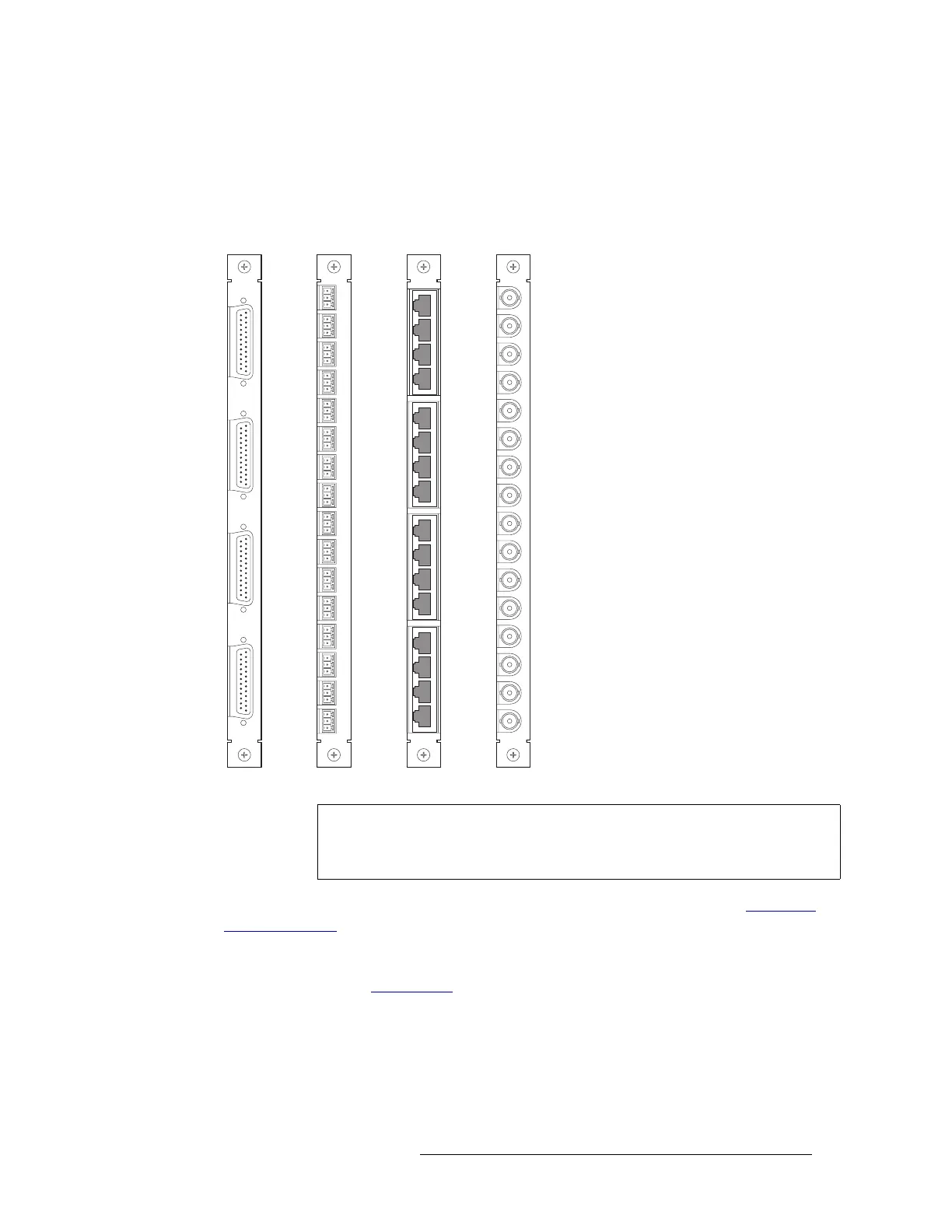NV5128 Multi-Format Router • User’s Guide 13
2. Introduction
Module Slots and Rear Connectors
Backplanes
The NV5128 features rear backplanes that can be inter-mixed in a single router frame, as shown in
Figure 2-4 on page 12.
The type of signal being received or distributed determines the backplane used (see Backplane
Types and Signals on page 14). For each backplane installed a corresponding input card or output
card must also be installed. For example, if a backplane is installed to receive AES unbalanced sig-
nals, then the input card capable of routing AES unbalanced signals must be installed in the corre-
sponding card slot (see Active Cards
on page 21).
Video Backplanes
Unlike other backplanes, the backplanes for incoming and outgoing SWB signals and incoming SD
signals have active components. These backplanes cannot be used with analog video cards.
Figure 2-5. Backplanes
Each backplane contains connectors for
receiving or distributing signals. The
number of connectors on a backplane
and the type of connector is determined
by the type of signal. Figure 2-5 shows
the four types of connectors available on
backplanes.
There are five types of backplanes. All
backplanes are passive unless otherwise
noted:
• DB25 connectors
— Used for analog
audio signals.
• Phoenix connectors
— Used for AES
balanced signals and SMPTE longi-
tudinal time code signals.
• RJ45 connectors
— Used for machine
control signals.
• BNC connectors
— Used for analog
video and AES unbalanced audio sig-
nals.
• BNC connectors (active)
— Used for
incoming and outgoing SWB signals
and for incoming SD signals.
Important The two backplanes containing BNC connectors are not interchangeable. The
BNC backplane for SD and SWB signals are active and can not be used for ana-
log video or AES audio signals.
SDI
OUTPUT
SDI
OUTPUT
1
2
3
4
5
6
7
8
9
10
11
12
13
14
15
16
PORT 16
1-4
5-8
9-12
13-16
PORT 16
AES / TC
16 INPUT
1
2
3
4
5
6
7
8
9
10
11
12
13
14
15
16
AES / TC
INPUT
+
S
ANALOG
AUDIO
INPUT
ANALOG
AUDIO INPUT
1-4
STEREO
5-8
STEREO
9-12
STEREO
13-16
STEREO
DB25
Connectors
Phoenix
Connectors
RJ_45
Connectors
BNC
Connectors