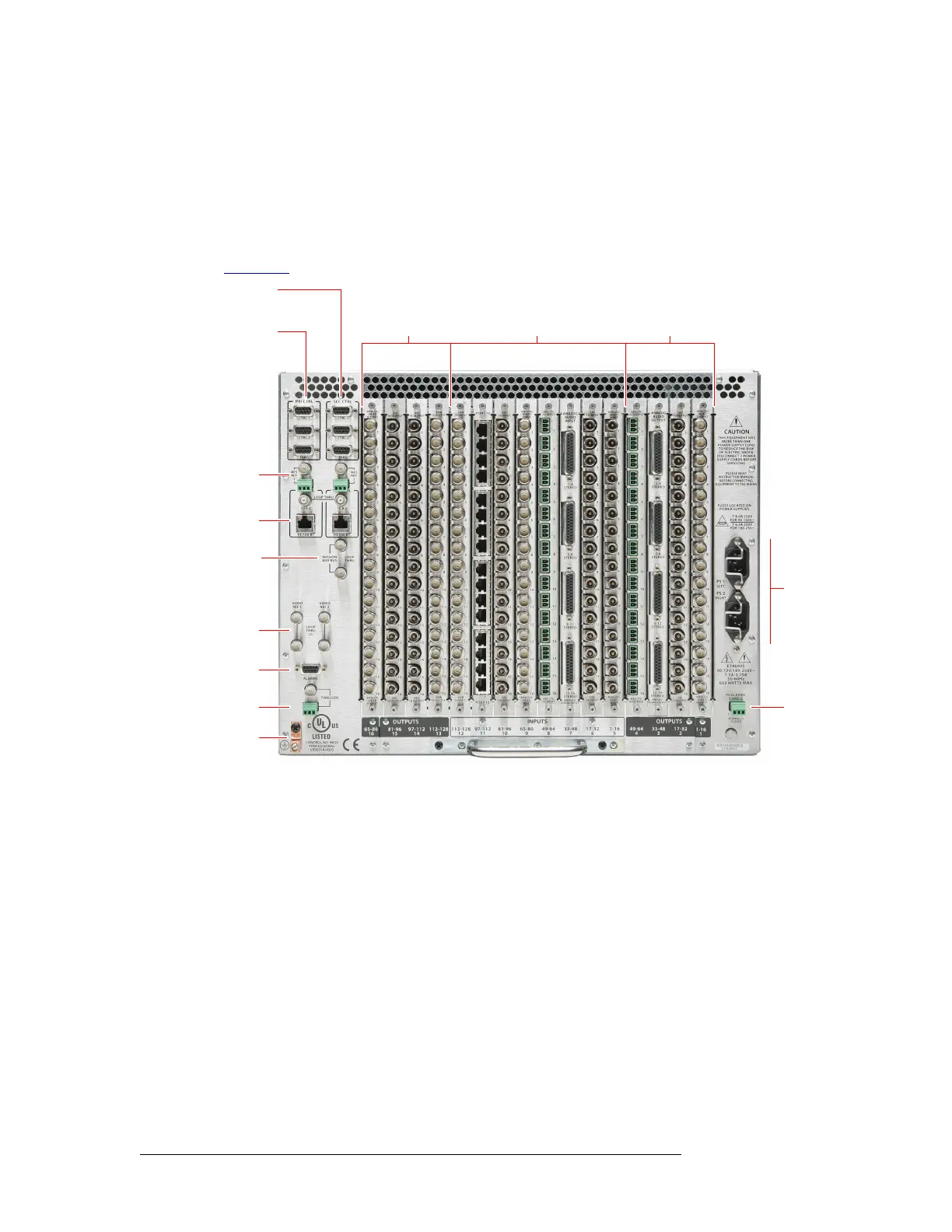12 Rev 2.3 • 14 Oct 08
2. Introduction
Module Slots and Rear Connectors
Rear Connections
The rear of the NV5128 (Figure 2-4) features a back plate containing backplanes for receiving and
distributing signals. Backplanes plug into connectors located on the motherboard, which runs the
width of the frame. In the left-hand region are connections for system functions, as shown in
Figure 2-7 on page 16. Two AC power connections are located in the right-hand region.
Figure 2-4
shows the router with backplanes installed on the rear of the NV5128 frame.
Figure 2-4. NV5128 Frame with Backplanes (Rear View)
Output 65–128 Input 128–1 Output 64–1
Power Supply
Alarm
System
Alarm
Backplanes
Power
Connections
Video Ref.
AES
Ref.
Secondary
Control
Ethernet
Time Code Ref.
Primary
Control
AUX.
Bus
Ground Lug