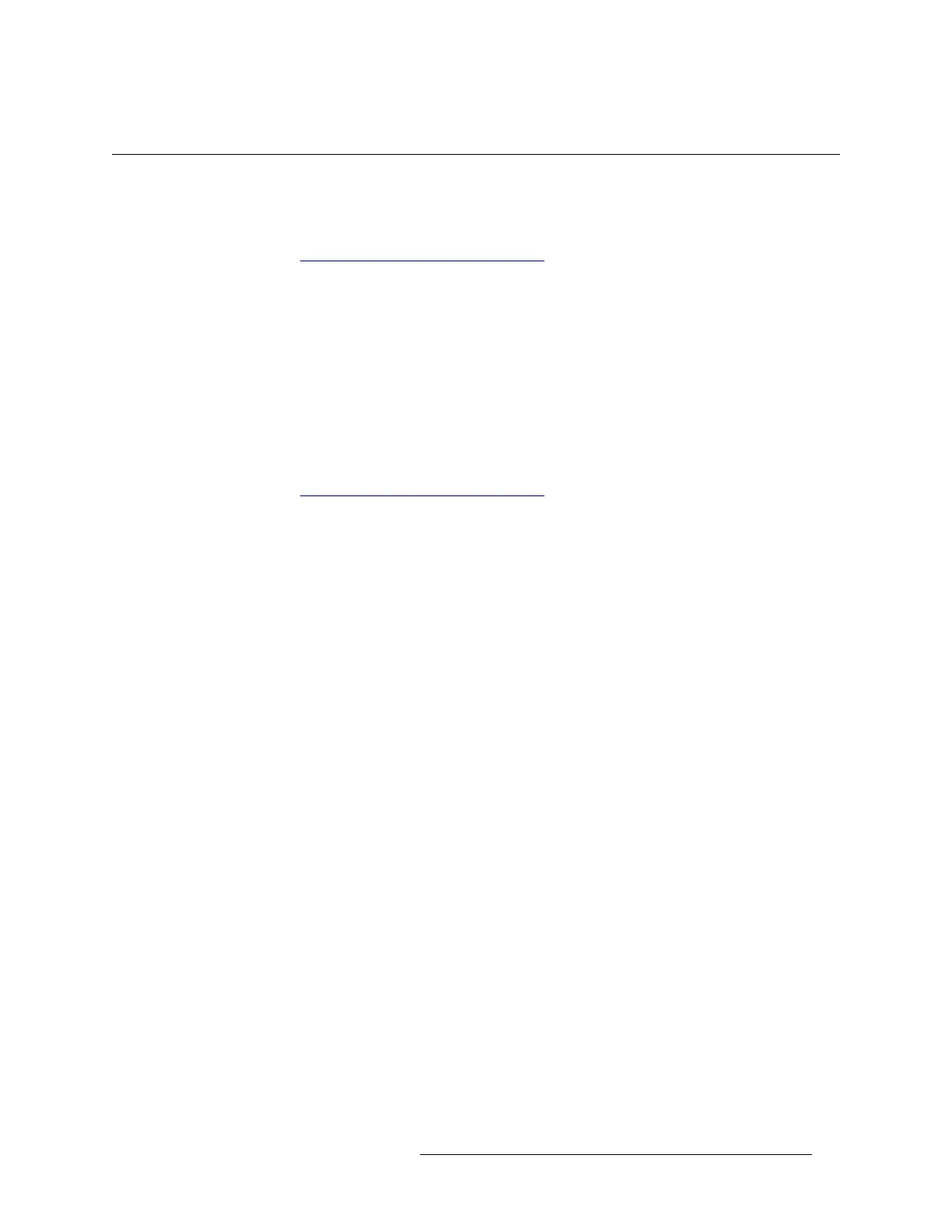NV5128 Multi-Format Router • User’s Guide 81
6. Maintenance
Obtaining Service
Obtaining Service
For service advice, warranty exchange, warranty repair, or out-of-warranty repair:
1 Call NVISION Customer Support at the telephone number in the front of this manual under the
heading Technical Support Contact Information
on page iii. Our Customer Service Personnel
will help you resolve any service issues.
2 If you need an exchange or repair,
NVISION will assign you a Return Material Authorization
(RMA) number. Do not return equipment without first receiving an RMA number.
NVI-
SION
uses the RMA to track receipt of the equipment and to record repair or replacement infor-
mation.
For out-of-warranty equipment, the
NVISION Technical Support Engineer estimates the cost of
repair when you call and requests a purchase order payable to
NVISION.
If repair or exchange is required, package the assembly in an antistatic bag and place it in a
shipping box with plenty of padding to prevent damage.
3 Address the package using the Shipping Address listed in the front of this manual under the
heading Technical Support Contact Information
on page iii, and ship the equipment to NVI-
SION at your company’s expense.
4 When repair or replacement of in-warranty equipment is complete, NVISION return ships the
items at our expense. For out-of-warranty equipment NVISION charges a shipping and han-
dling fee. The standard shipping method is Second Day.
For out-of-warranty service,
NVISION will send your company an invoice following the repair
or replacement.