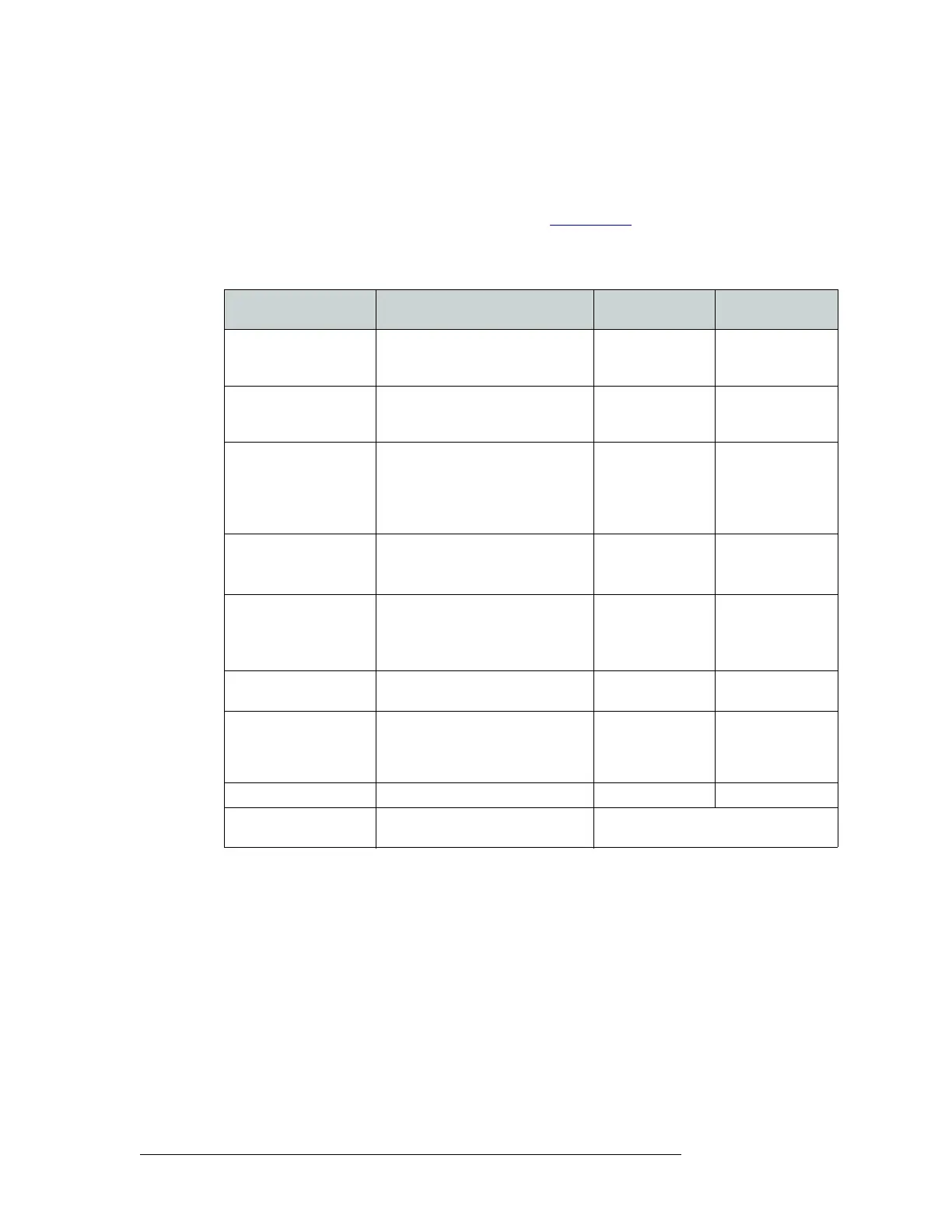6 Rev 2.3 • 14 Oct 08
2. Introduction
Signals Types and Rates
Signal Rates
The following table lists the sample rates and how many signals at each rate an input card or output
card can support. Each signal type requires a specific input card or output card. For a description of
each card and corresponding card part numbers, see Active Cards
on page 21.
The router can manage several types of signals in virtually any combination. Supported signals
include:
Signal Type Rates Supported
One Input Card
Supports
One Output Card
Supports
Audio AES synchro-
nous
(balanced or unbal-
anced)
Sample rate 48
kHz 16 stereo inputs or
32 mono inputs
16 stereo outputs or
32 mono outputs
Audio AES asynchro-
nous
(balanced or unbal-
anced)
Sample rates 32 to 96
kHz (passed
through)
16 stereo inputs 16 stereo outputs
Audio Analog Sample rate 48kHz; 24 bits 16 stereo inputs or
32 mono inputs.
Converts analog to
internal digital for-
mat.
16 stereo outputs or
32 mono outputs.
Converts internal
digital format to
analog.
Video Standard Defini-
tion (SD)
SMPTE 259M.
Reclock to 143, 177, and 270
Mb/s.
A
uto bypass at 10 Mb/s to 270 Mb/s
16 inputs 16 outputs
Video High Definition
(SWB)
SMPTE 292M.
Reclock to 143, 177, 360, 540 Mb/s,
1.483 and 1.485
Gb/s. Auto bypass
at 10
Mb/s to 1.5 Gb/s
16 inputs 16 outputs
Video Analog PAL 625/50: or NTSC 525/59.94:
analog composite
16 inputs
16 outputs
Video Analog/Digital
and Video Digital/Ana-
log Conversion
PAL or NTSC analog composite
decoded and encoded to SMPTE
259M-C, (4:2:2),
270 Mb/s
16 analog compos-
ite video inputs
converted to
SMPTE 259M-C
16 SMPTE
259M-C outputs
converted to analog
composite video
Time Code 1/30th to 100 times normal 16 inputs 16 outputs
Machine Control up to 115.2
kb/s 16 inputs/outputs. Cards are bidirectional
(both inputs and outputs)