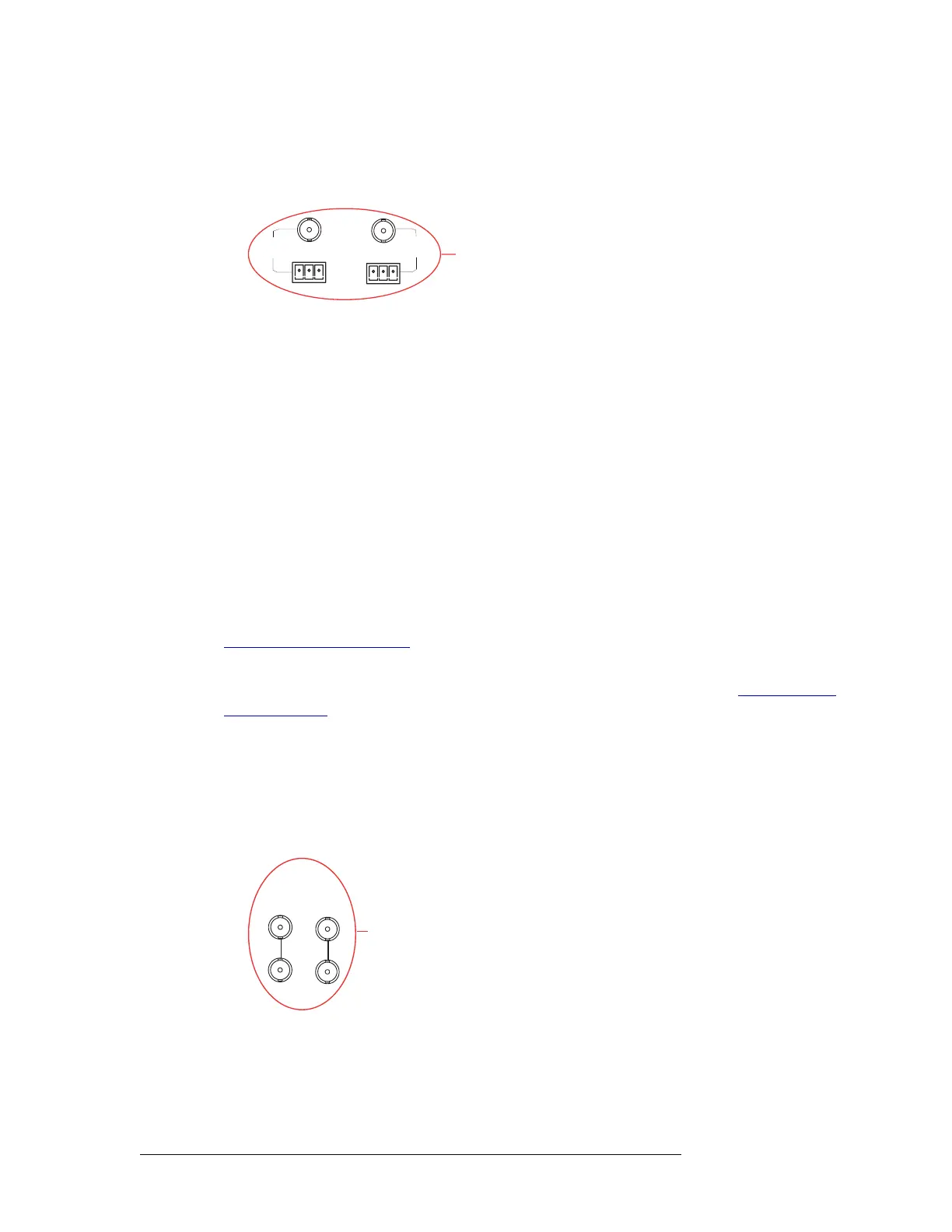58 Rev 2.3 • 14 Oct 08
3. Installation
Making Reference Connections
How to make connections to the AES reference
1 Locate the AES reference connections on the rear of the router, as shown in Figure 3-11. AES
reference connections are labeled ‘AES REF 1’ and ‘AES REF 2’.
Figure 3-11. AES Reference Connection (Rear View)
2 Connect to the ‘AES REF1’ connection using the connector and cable appropriate for the refer-
ence signal type:
For AES unbalanced signals, use a BNC connector and 75
Ω cable.
For AES balanced signals, use an Phoenix connector and 110
Ω twisted pair cable.
3 Connect the other end of the cable to a stable source of 48kHz AES audio signals.
4 For redundancy, connect to the ‘AES REF 2’ connection as described in Step 2.
5 Connect the other end of the cable to a stable source of 48
kHz AES audio signals.
Video Reference
The NV5128 provides timing reference connections for analog video signals. The video reference
requires a stable source of PAL, NTSC or Tri-level sync. The video reference connections are
labeled ‘VIDEO REF 1’ and ‘VIDEO REF 2’. For more information on signal switching when a
reference is or is not present and a detailed description of the video reference connections, see
Video Reference Connections
on page 19.
Each ‘VIDEO REF’ connection can use the same reference source (redundant for backup should
one source fail) or two unique reference sources (dual). For more information, see Redundant and
Dual References on page 20.
Video reference connections can use a loop-through to connect to other routers. Terminate any
unused ‘VIDEO REF’ connections using a 75
Ω BNC terminator.
How to make connections to the video reference
1 Locate the video reference connections on the rear of the router, as shown in Figure 3-12. Video
reference connections are labeled ‘VIDEO REF 1’ and ‘VIDEO REF 2’.
Figure 3-12. Video Reference Connections (Rear View)
2 Connect to the ‘VIDEO REF 1’ connection using a BNC connector and 75 Ω cable.
3 Connect the other end of the cable to a video reference signal. Be sure the incoming signal is
from a stable source. The signals can be:
AES
REF1
AES
Reference
AES
REF 2
Video Ref
Connections
VIDEO
REF 1
VIDEO
REF 2
LOOP
THRU