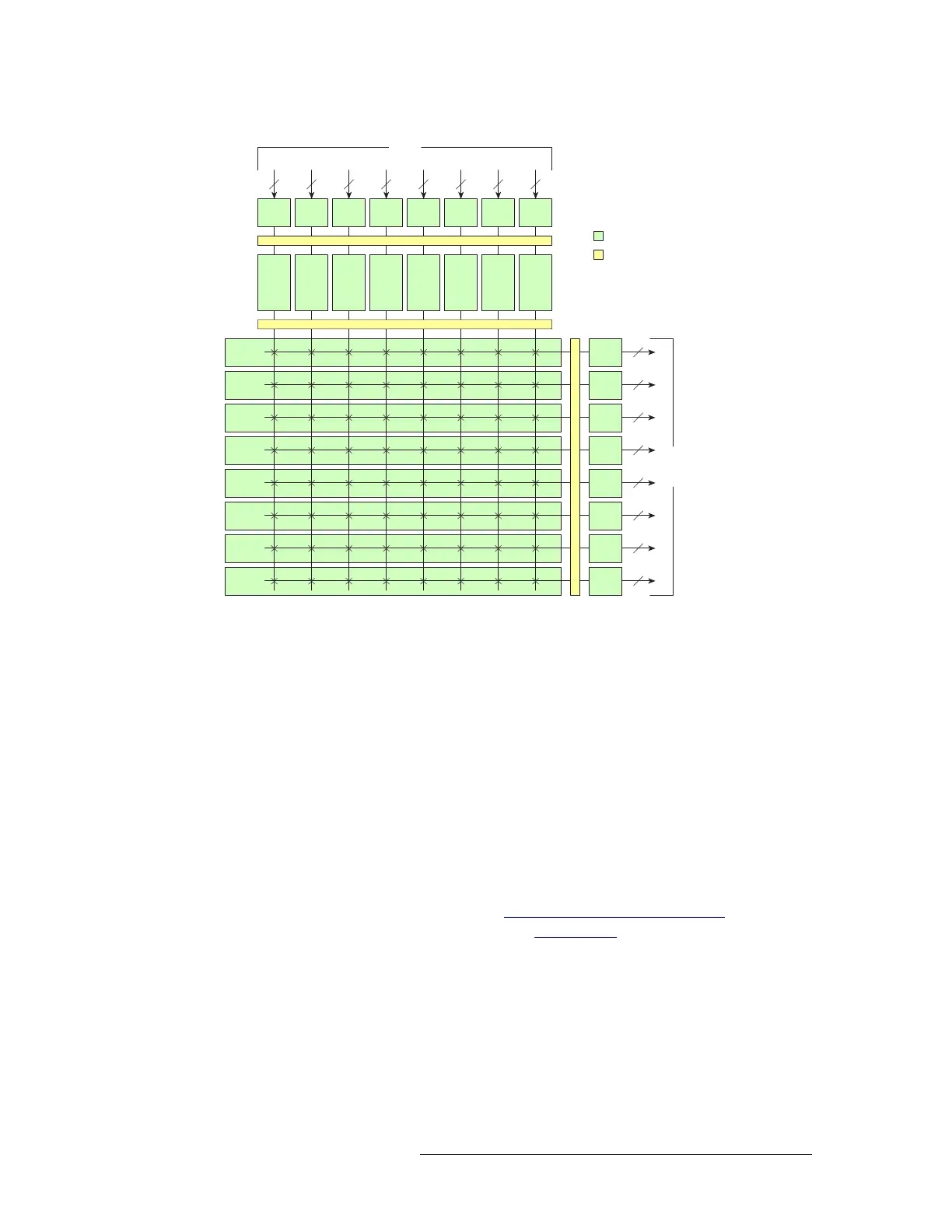NV5128 Multi-Format Router • User’s Guide 9
2. Introduction
Switching Configurations
Figure 2-2. NV5128 Crosspoint Architecture
In general, input cards and output cards follow the 16 inputs x 16 outputs architecture, with one
router card slot per card. There are three exceptions: Classic SWB card sets, Standard SWB cards
and machine control card sets. Each card set switching configuration is discussed in the proceeding
sections.
Classic SWB Switching Configurations
The Classic SWB card set is composed of two cards connected together that occupy two card slots.
The card set has a 16 input x 16 output crosspoint array. A single Classic SWB card set can be used
to create a 16 input x 16 output switching matrix, or a pair of card sets can be coupled together to
create a 32 input x 32 output matrix. The 32 input x 32 output configuration feeds the 16 inputs
from one Classic SWB card set to the second Classic SWB card set and vice versa.
When creating a 32 input x 32 output matrix, the Classic SWB cards must be installed in specific
router slots. For installation instructions, see Installing Classic SWB Backplanes
on page 41. For
more information about the card architecture, see Classic SWB
on page 28.
Standard SWB Switching Configurations
There are two types of Standard SWB output cards: a main card with a “wing” and optional expan-
sion cards that mate with the wing on the main card. The output cards occupy four contiguous slots.
By installing the main card and up to three expansion cards, different crosspoint matrices can be
created. Because the main output card receives all 128 SWB inputs, switching configurations can
start at 16 inputs x 16 outputs, increasing in increments of 16 up to 128 inputs by 64 outputs. A sec-
Slot 2
Slot 3
Slot 4
Slot 13
Slot 14
Slot 15
Slot 16
Slot 1 Slot 1
Slot 2
Slot 3
Slot 4
Slot 13
Slot 14
Slot 15
16
16
16
16
16
16
16
16
Inputs
Slot 5 Slot 12Slot 6 Slot 7 Slot 8 Slot 9 Slot 10 Slot 11
Slot 5
Slot 12Slot 6 Slot 7 Slot 8 Slot 9 Slot 10 Slot 11
16 16 16 16 16 16 16 16
116 1732 3348 4964 6580 8196 97112 113128
Modules
Motherboard
Input Backplanes
Input Matrix Modules
Outputs
Output Backplanes
Output Matrix Modules
Slot 16
