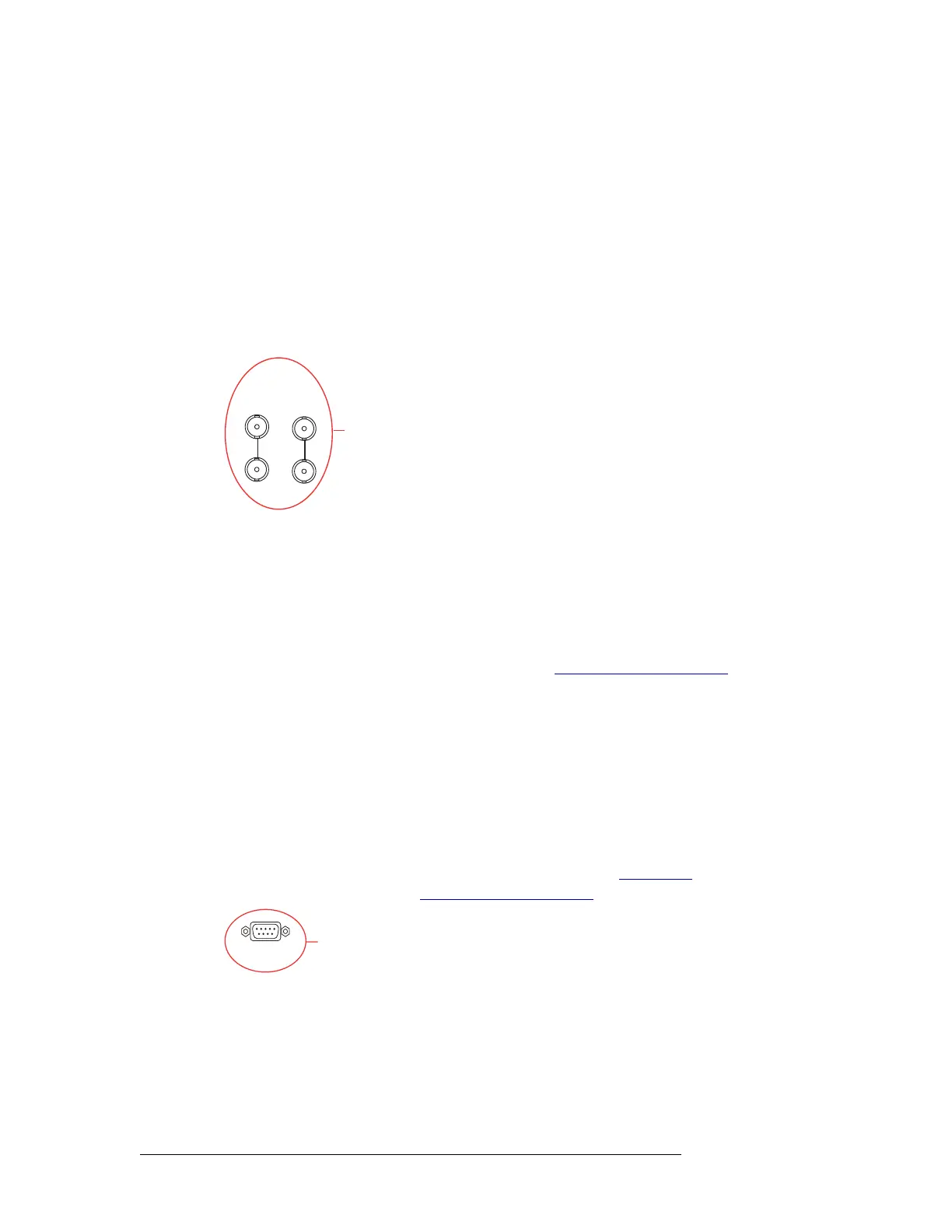20 Rev 2.3 • 14 Oct 08
2. Introduction
Module Slots and Rear Connectors
Redundant and Dual References
There are two video reference connections. The same reference can be used for both connections or
a different reference for each connection. When using the same, or “redundant,” references for both
connections, if one reference fails, the control card automatically fails-over to the redundant refer-
ence. When using different references, or “dual” references, routing switch takes can be configured
to occur based on one or the other reference. For example, ‘VIDEO REF 1’ uses NTSC as a refer-
ence and ‘VIDEO REF 2’ uses PAL as a reference.
“Redundant” or “dual” mode is selected using UniConfig. If “dual” is selected, each output can be
configured individually to use ‘VIDEO REF 1’ or ‘VIDEO REF 2’ as the reference. For more
information, see the UniConfig User’s Guide.
Figure 2-14. Connections to Video References (Rear View)
Alarm Connections
The NV5128 provides a system alarm that notifies you of a malfunction, such as when a fan or
power supply is not functioning properly. The alarm connection can be connected to external equip-
ment that display visual signals when an alarm is activated. Creation of external monitoring equip-
ment is outside the scope of this manual. However, basic instructions on wiring the alarm
connections for external monitoring is provided. See Making Alarm Connections
on page 64.
In addition to an alarm connection, the router control system receives status information from the
router’s control card(s). The control cards read the status of the router’s power supply and fans
through the ‘Power Supply Alarm’ connection. The information is then communicated to the router
control system and is viewable using UniConfig. For more information, see the UniConfig User’s
Guide.
A SNMP agent can be installed on the router control system (i.e., NVISION 9000) to communicate
power supply information to a SNMP manager. Installation of SNMP agents and use of SNMP
managers is outside the scope of this User’s Guide.
The router alarm connection is labeled ‘ALARM’, as shown in Figure 2-15
. For instructions on
making alarm connections, see Making Alarm Connections
on page 64.
Figure 2-15. Alarms Connection (Rear View)
Video Ref
Connections
VIDEO
REF 1
VIDEO
REF 2
LOOP
THRU
ALARMS
System Alarm
Connection