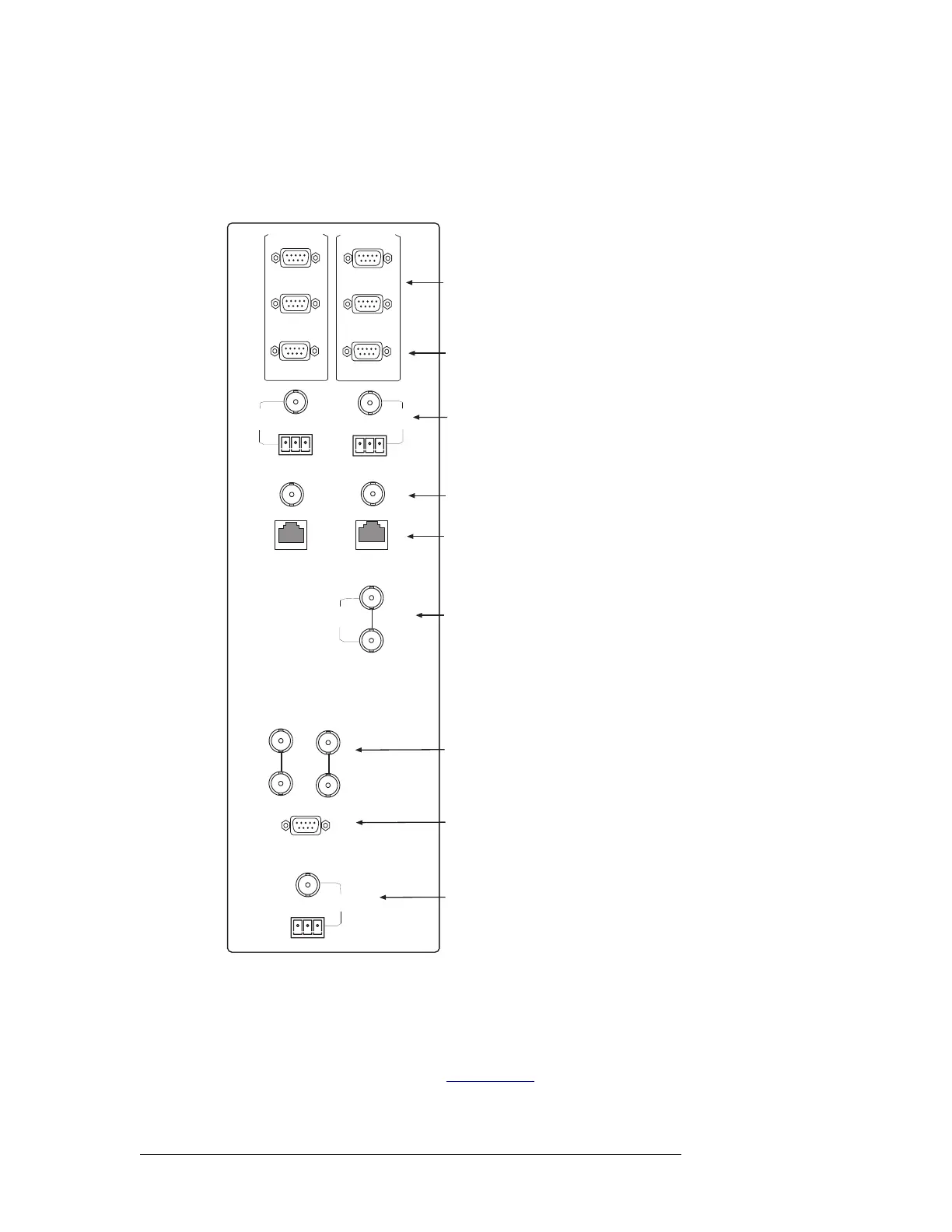16 Rev 2.3 • 14 Oct 08
2. Introduction
Module Slots and Rear Connectors
System Connections
The NV5128 features connections for managing system functions. System connections are located
on the left side of the frame when facing the rear of the router.
Router Control System Connections
A router control system is used to manage routing configurations in the router. The router control
system sends instructions to the control card, which in turn sends commands directing signal
switching within in the router. (See Control Cards
on page 21.) A router control system is a sepa-
rate external unit, which is connected to the router. The NV5128 provides three types of a router
Figure 2-7. System Connections (Rear View)
These connections are used to connect to:
• A router control system using either
serial, Ethernet or GSC Node Bus con-
nectors.
• A stable source of audio and/or video
signal for reference purposes.
• The UniConfig application, installed
on a configuration PC.
• A system alarm that sends notification
of a system failure, such as a fan mal-
function.
• A power supply alarm that sends notifi-
cation of a power supply failure.
Figure 2-7 shows the system connections
located on the rear of the router. Each sys-
tem connection and function is described
in the proceeding sections.
LOOP
THRU
CTRL 1
CTRL 2
PRI CTRL
DIAG
ALARMS
Video Ref
Connections
Time Code
Reference
(Not supported)
Ethernet
Connections
to Control
System
Serial Connections
to Control System
Diagnostic
Connections
System Alarm
Connection
VIDEO
REF 1
VIDEO
REF 2
AES
REF1
AES
Reference
AUX Bus
Connection
to Control System
Frame Expansion
(Not supported)
CTRL 1
CTRL 2
SEC CTRL
DIAG
NODE
BUS
LOOP
THRU
(2)
TIME CODE
10 B 2
10/100 B T
10 B 2
10/100 B T
AES
REF2
PRI CTRL
SEC CTRL