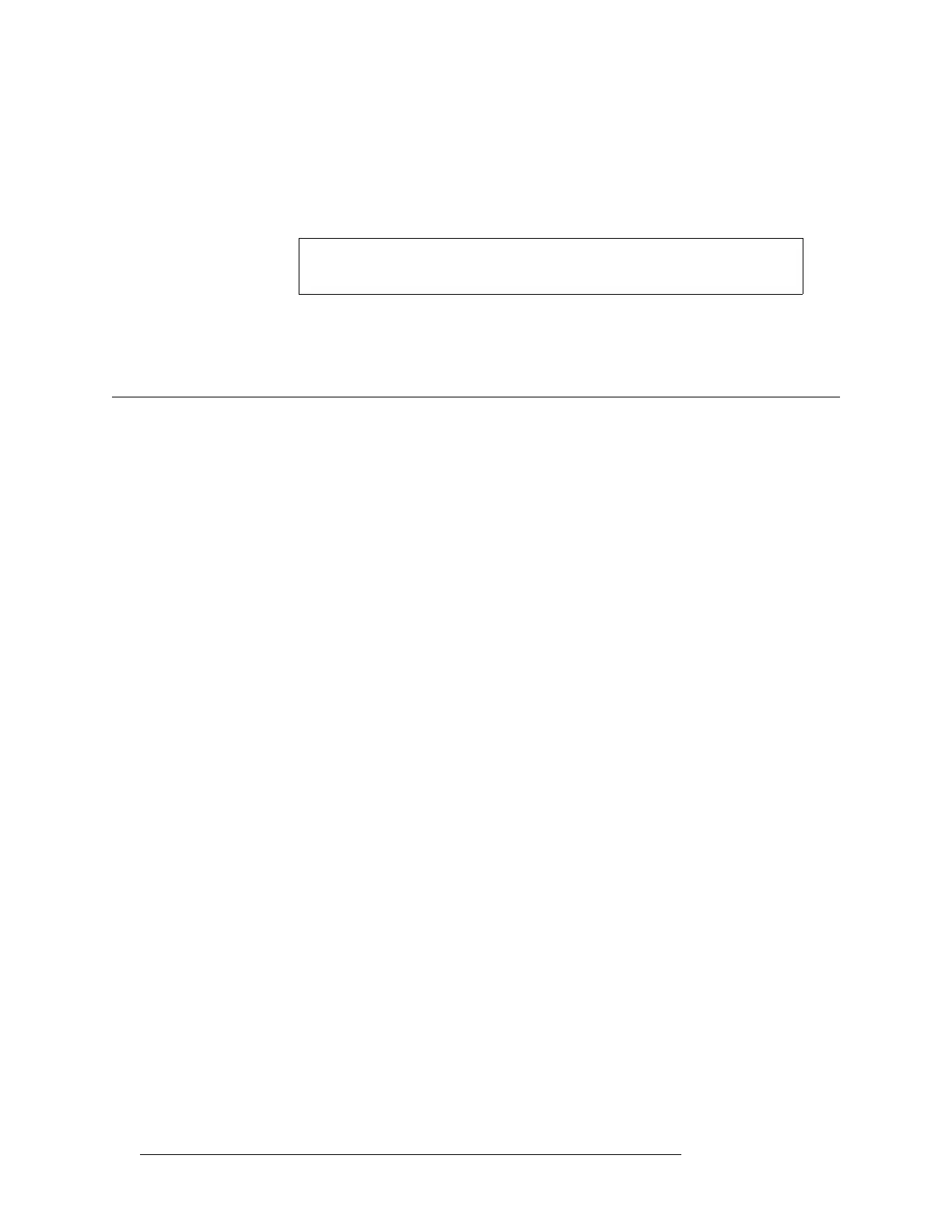2 Rev 2.3 • 14 Oct 08
1. Preface
Terms, Conventions and Abbreviations
• Use Acrobat’s ‘Go to Previous View’ and ‘Go to Next View’ buttons to retrace your complete
navigational path.
• Use the ‘First Page’, ‘Previous Page’, and ‘Next Page’, and ‘Last Page’ buttons to go to the
first, previous, next, or last page within a PDF file.
• Use Acrobat’s extensive search capabilities, such as the ‘Find’ tool and ‘Search’ tool to perform
comprehensive searches as required.
Terms, Conventions and Abbreviations
The following conventions are used throughout this guide:
• The symbol
S denotes either an example or a special message.
• Notes, Cautions and Important messages are presented in note boxes.
• Entries written in bold-face or capital letters denote physical control panel buttons or GUI but-
tons.
•Click
Apply to ...
• Press the
SRC 12 button.
• Entries in single quotes denote a field name, tab name, or label.
• The AES reference connection is labeled ‘AES REF 1’.
Note
To display the navigation buttons, right-click the Tool Bar area, and check
‘Navigation’.