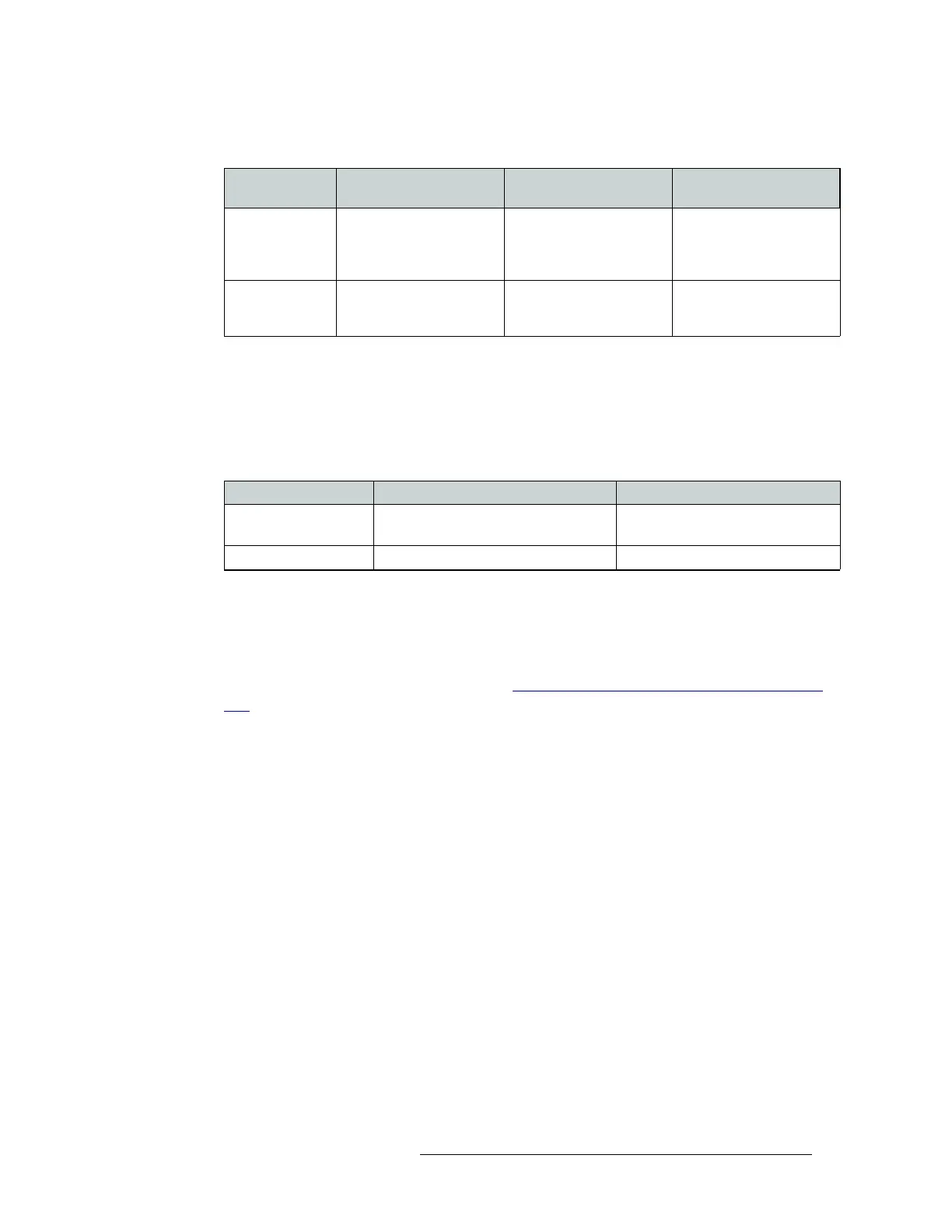NV5128 Multi-Format Router • User’s Guide 47
3. Installation
Installing Active Cards
The following lists examples of different configurations using machine control card sets:
Limitations on Combining Classic SWB and Machine Control Card Sets
There are limitations if both the Classic SWB card set and the machine control card set are installed
in a single frame. It is not possible to install two machine control card sets in a 64-port configura-
tion while a classic SWB card set is installed because both use the same slots.
The following lists possible combinations of classic SWB card sets and machine control card sets:
Configuration Tasks to Perform Before Installing Cards
Before installing active cards, make sure all jumpers and switches are set to meet your configura-
tion needs. For configuration instructions, see Setting Jumpers and Switches on Cards and Card
Sets on page 67.
• Control cards
— configure rear connections for Ethernet or to connect to third-party router con-
trol systems and for AES reference impedance. All jumpers should be set before the card or
card set is installed.
• Analog audio cards
— set gain, mute detection and operating levels.
• Sample rate converter
— enables up to 16 asynchronous AES inputs with a wide range of sam-
ple rates to be supported and converts the signals to synchronous AES signals locked to a sam-
ple rate of 48
kHz.
• Classic SWB card sets
— can configure the output cards for DVB/ASI operation.
• Standard SWB cards
— enable automatic re-clocking of the output signal and configure re-
clockers for operation with DVB/ASI signals.
• Machine control card sets
— can configure the card set to function as a 32-port standalone
Machine Control card set even if another Machine Control card set is installed, allowing for two
32 inputs x 32 outputs matrices instead of one 64 inputs x 64 outputs matrix.
• Analog video conversion module
— converts incoming composite analog video (NTSC or PAL)
to SD format or converts SD formatted signals to composite analog video outputs in NTSC or
PAL formats.
Configuration
Slots for Card Set 1
(EM0482)
Slots for Card Set 2
(EM0482)
Slots for Backplane
(EM0483)
32-port (1–32) Install in any two adjacent
slots. Slots 11 and 12 are
preferred locations.
None Install two machine control
backplanes in rear slots cor-
responding to the machine
control card sets
64-port (1–32,
33–64)
Install in slots 11 and 12 Install in slots 13 and 14 Install four machine control
backplanes in rear slots 11,
12, 13 and 14
Combination Machine Control Card Sets (EM0482) Classic SWB Card Sets (EM0395)
Mixed machine control
and classic SWB
32-port* (Install in any pair of adjacent
unused slots)
32 × 32 (Install in slots 11, 12, 13 and
14)
Machine control only 64-port (Slots 11, 12, 13 and 14) None
*Several independent 32-port machine control card sets may co-exist in the same frame.