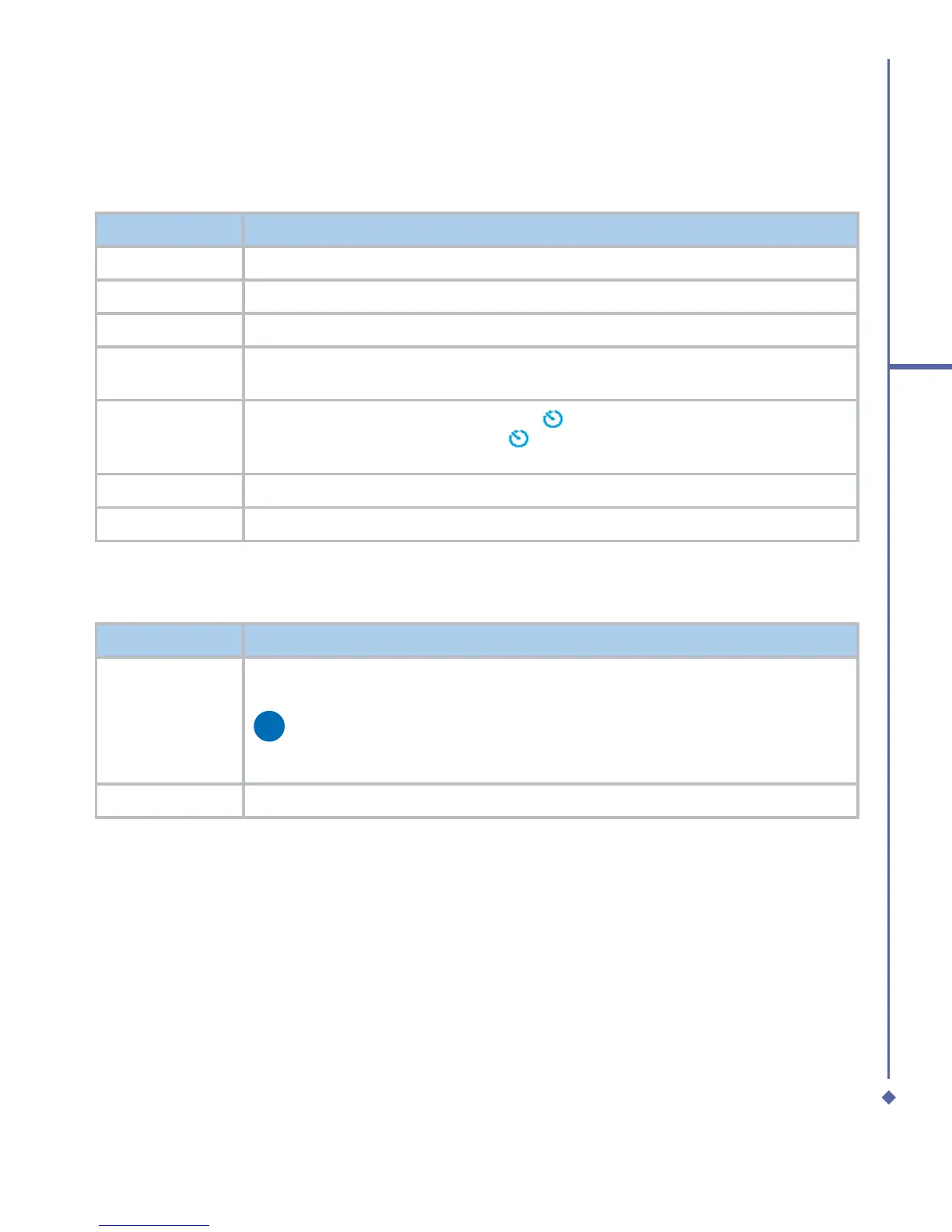111
7
Camera
Basic menu
Under the Basic menu you can adjust the following items:
Item Description
Brightness The Brightness level ranges from +2, +1, 0, -1, and -2. The default value is 0.
Contrast The Contrast level ranges from +2, +1, 0, -1, and -2. The default value is 0.
Storage Storage locations: Main Memory and Memory Card.
Shutter Sound
Activate Shutter Sound to hear a clicking sound when you take a shot. The
default value is set to On.
Timer (10sec)
When the Timer is activated, the icon
appears on the screen. When you
press Centre key or Camera key,
starts to blink for ten seconds. The
default setting is Off.
Night Mode Select to activate or deactivate Night Mode. The default setting is Off.
Quick View A quick view after you take a shot. Select to turn this feature on/off.
Advance menu
Under the Advance menu you can adjust the following items:
Item Description
Capture Mode
Select a capture mode from Photo, Photo Frame, Photo (ID, MMS), Video,
and Video MMS.
Please note
The Capture Mode you select determines the resolution ranges. See
the following Resolution for details.
Quality Set the image quality to be Normal, Better and Best.
