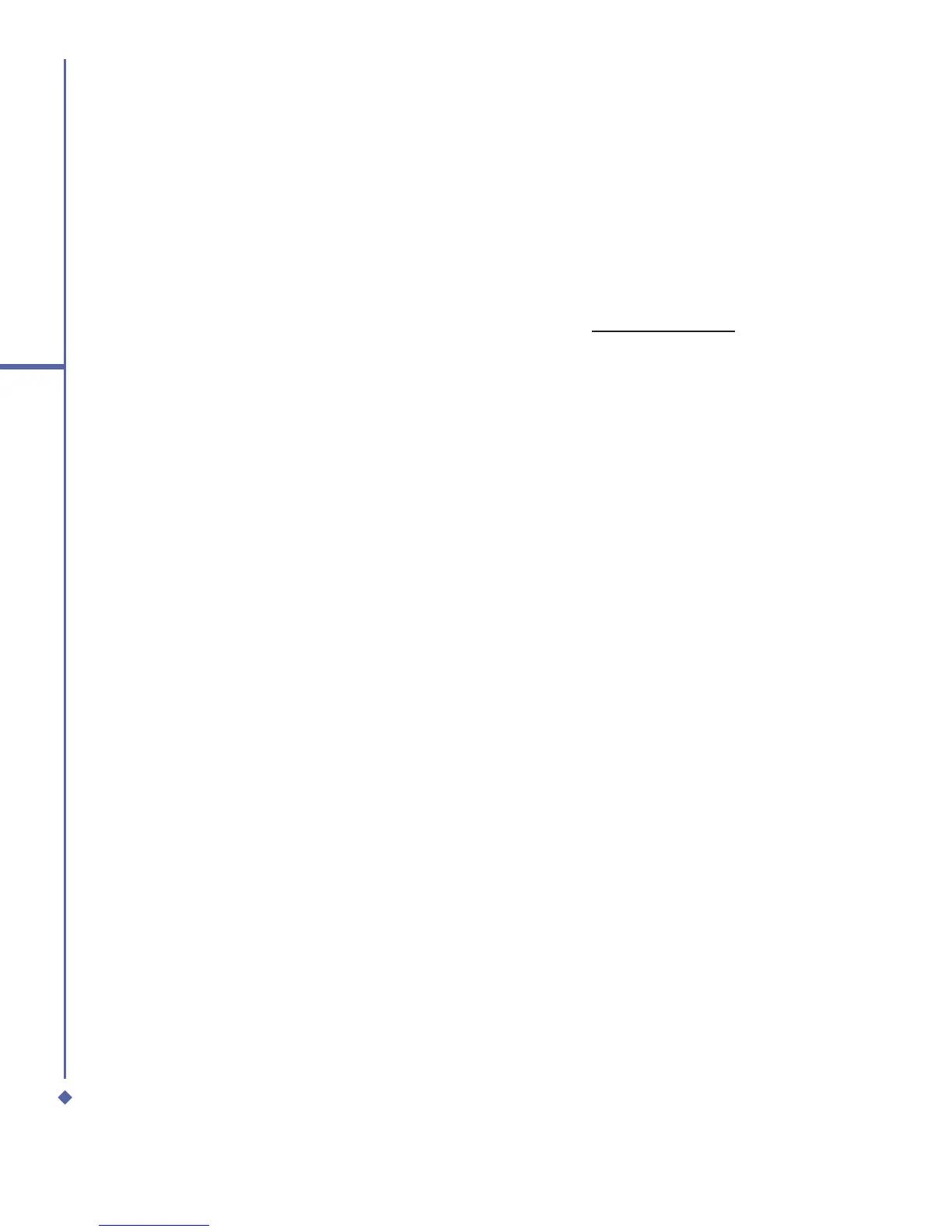194
14
The important safety bit at the back
Choking
Keep your phone away from children as
the SIM card or other small parts present a
choking hazard.
14.6 Cautions
Your Pocket PC Phone is a high quality
piece of equipment. Before operating
the equipment, read all instructions and
cautionary markings on (1) AC Adaptor (2)
Battery and (3) Product Using Battery.
• Do not use this equipment in an extreme
environment where high temperature or
high humidity exists.
• Do not abuse the equipment. Avoid
striking, shaking or giving it a shock.
When not using the unit, lay it down to
avoid possible damage due to instability.
• Do not expose this equipment to rain or
spilled beverages.
• Do not use unauthorised accessories.
• Do not disassemble the phone or
its accessories. If service or repair
is required, return the unit to an
authorised service centre. If the unit is
disassembled, the risk of electric shock or
fire may result.
• Do not short-circuit the battery terminals
with metal items etc.
14.7 About this guide
This document is provided as a user guide
to the O
2
Xda Atom Pocket PC Phone and to
this system only. O
2
Xda Atom is a trademark
of the O
2
group of companies.
Latest version of user guide can be found on
our website http://SeeO2.com.
Mandatory statements
We hereby declare that the O
2
Xda
Atom is in conformity to all the essential
requirements of Directive 1999/5/EC.
