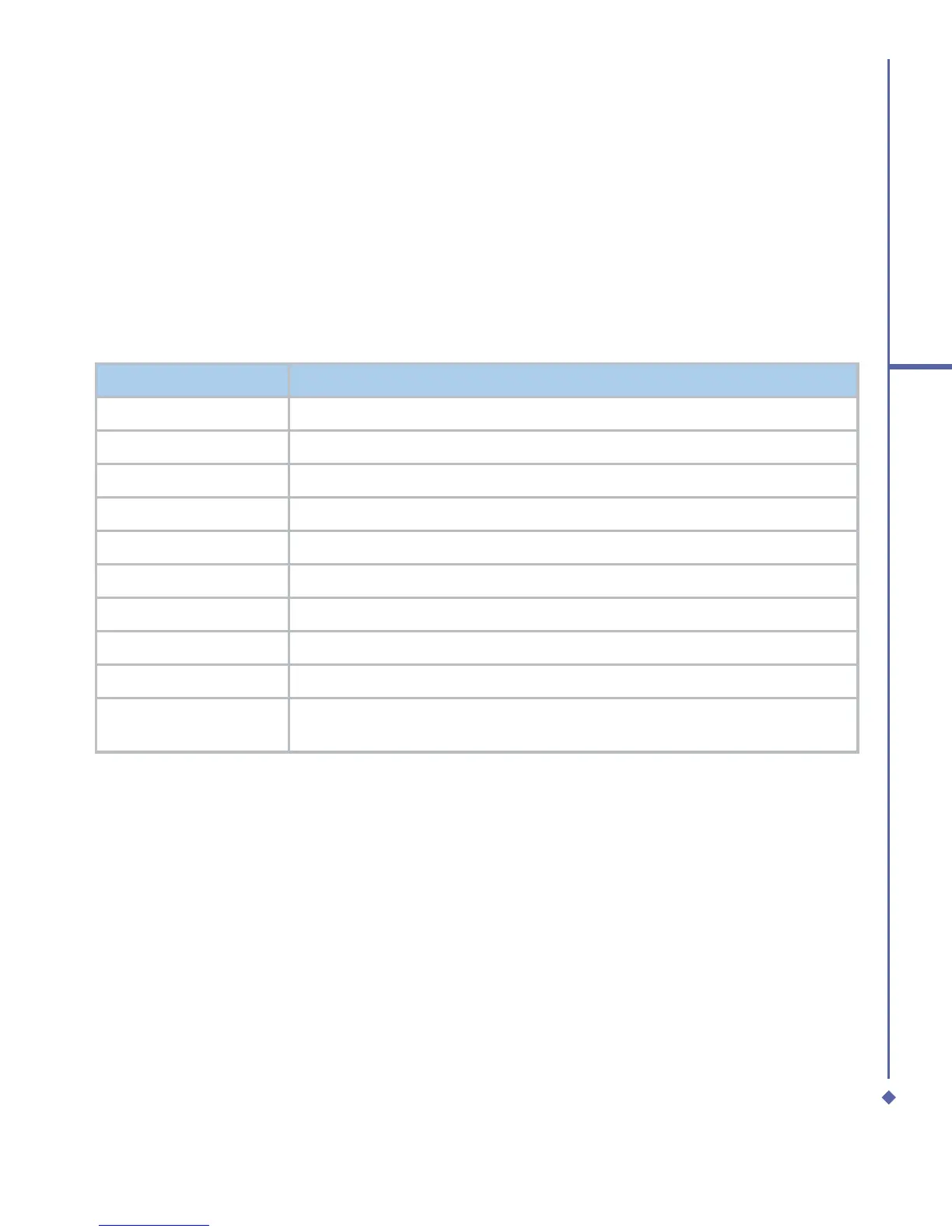155
9
Windows Mobile Applications
9.8 File Explorer
This feature allows you to view and manage all the files saved in your Xda Atom or the
memory card. To access File Explorer, tap Start > Programs > File Explorer. Select the
source of where the files are saved.
To sort files by its types, tap Sort by and select a sorting method: Name, Date, Size and
Type. Tap Up to go up a level on the file hierarchy.
Tap Menu to access more options:
Option Description
My Documents Display files saved in My Document.
Open Path Create a new path to open a file.
Send via E-mail Send the selected document via E-mail.
Beam File Send the file via Infrared or Bluetooth.
Refresh Refresh the document display screen.
Show All Files Show all the stored files.
New Folder Create a new folder.
Rename Rename a file.
Delete Delete a file.
Edit
Manage the file list by using Undo, Cut, Copy, Paste, Paste Shortcut,
and Select All.
9.9 Searching Files
This feature allows you to search a file easily.
To find a file:
1. Tap Start > Programs > Search.
2. Enter the file name on the Search for field and select a file type in the Type field.
3. Tap Search to start searching and the result will be displayed in the Results field.
