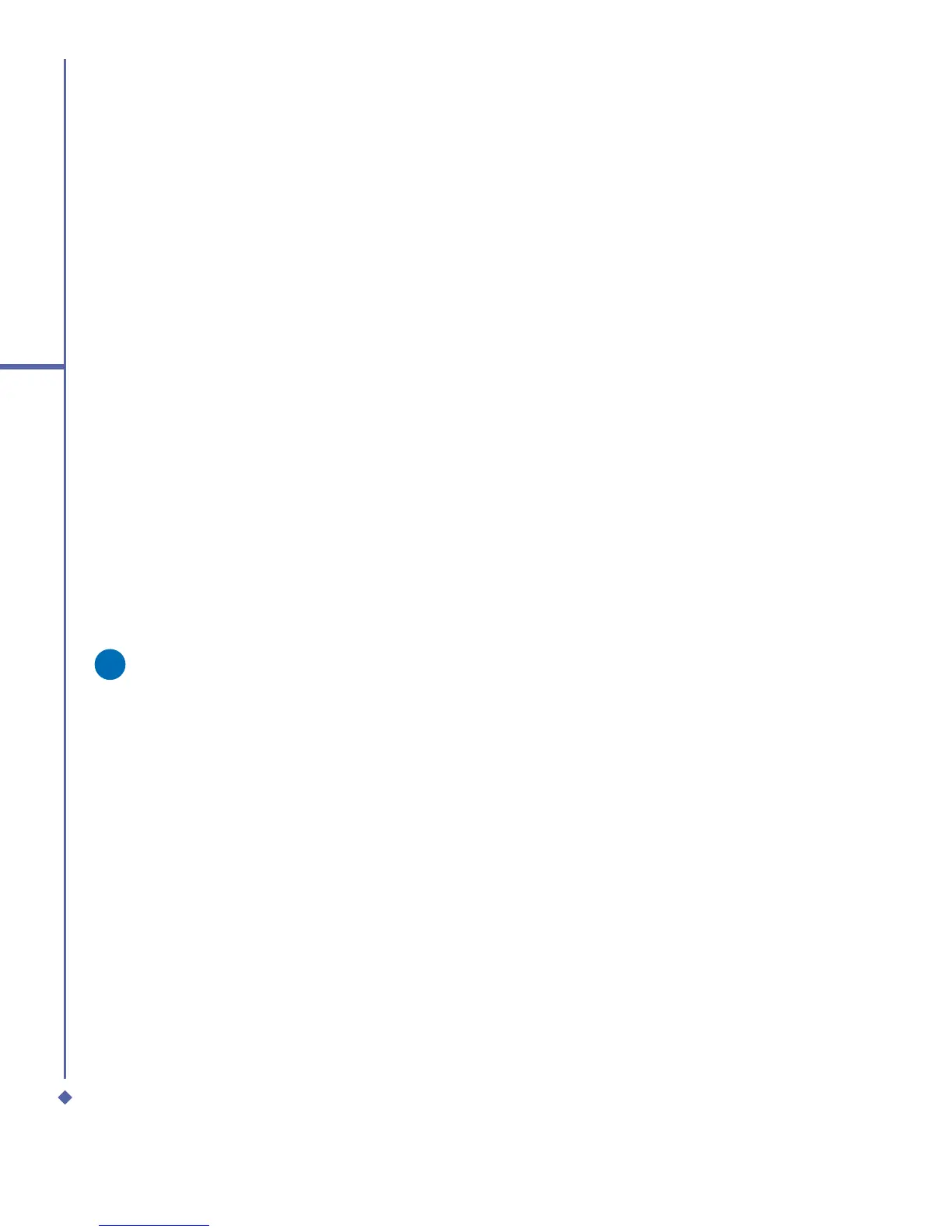44
3
Synchronization
3.5 ActiveSync Errors
Whenever ActiveSync cannot successfully
synchronize your information, it displays an
error on your Xda Atom and your PC.
Viewing error information
Press the Action button when the error text
is displayed. ActiveSync will then display
more information about the error that has
occurred.
Some types of errors can interfere
with automatic synchronization. If you
suspect that a scheduled automatic
synchronization has not occurred, you
should attempt to manually synchronize
your information. Successfully completing
manual synchronization will reset automatic
synchronization. For more information, see
the Synchronizing Information section of
ActiveSync Help on your PC.
Please note
Most firewall applications are intended
to block network traffic and secure
the PC from incoming network
connections. Since ActiveSync
uses TCP ports for data transfer
with Devices, to avoid this potential
experience, you will need to manually
allow this traffic to be un-blocked by
Firewall applications for the Device
using ActiveSync. You will need to add
ActiveSync application processes into
the Firewall Programs Exception List.
