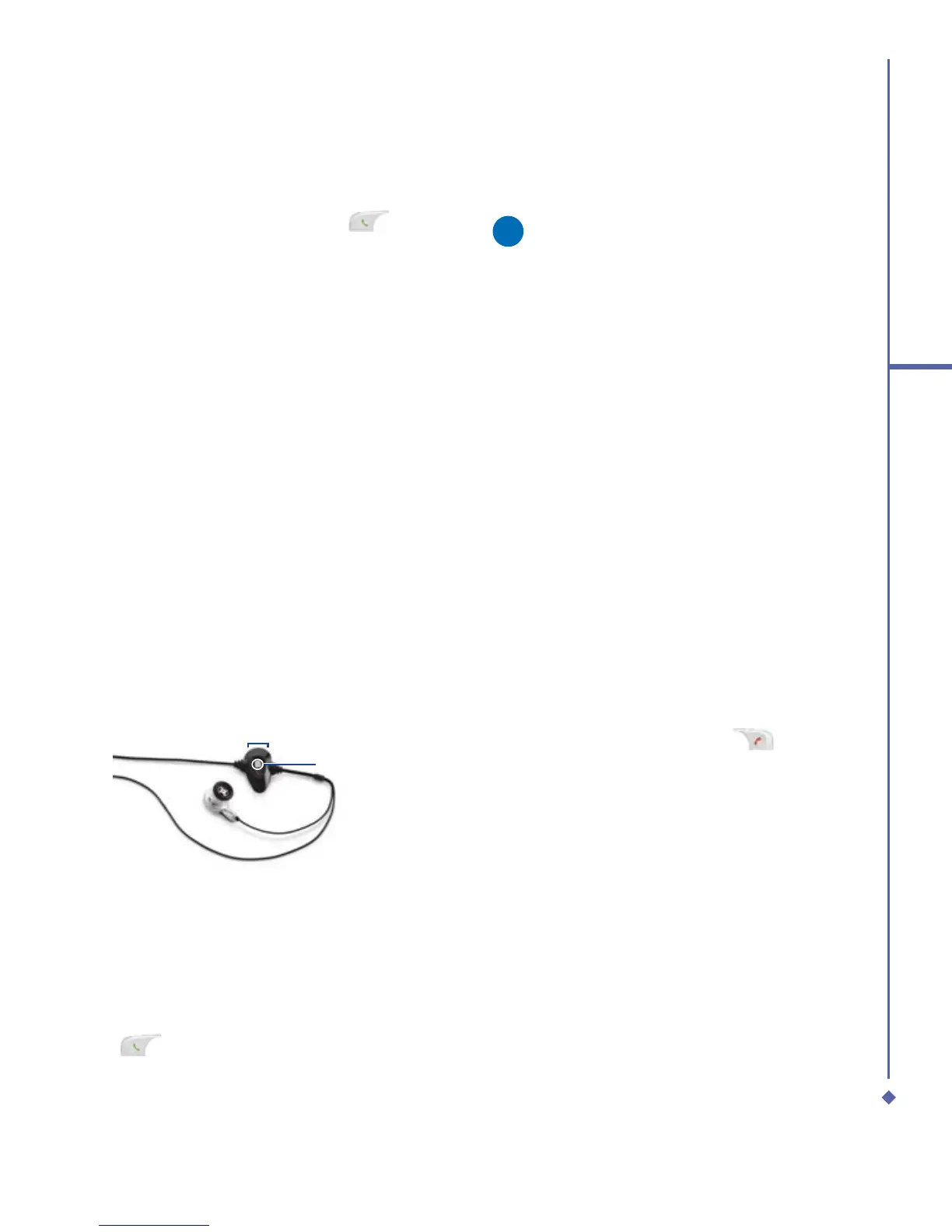69
5
Basic phone functions
5.5 Emergency calls
Enter the international emergency number
112, then tap Talk or press the .
Additional emergency numbers may be
included on your SIM card. Contact your
network operator for more information.
If your Atom has been put into Device Lock
mode, you have to unlock the device first
before placing emergency call. (Refer to
Page 23, Section 1.5)
1. Press the “Unlock” on Left soft key.
2. Press again “Unlock” appear on the
middle of screen.
5.6 In-call options
Adjusting the earpiece volume
During a call, you can adjust the earpiece
volume on your wired stereo headset by
turning the volume button to the right/left
to increase/decrease the volume (with the
silver button facing towards you).
- Volume +
Send/End button
Turning on the speakerphone
Your device has a speakerphone allowing
you to talk hands-free or let other people
listen to the conversation.
1. During the call, press and hold the
or tap the Menu tab > Turn
Speakerphone On.
2. To turn the speakerphone off, tap the
feature again.
Warning
To avoid damage to your hearing, do
not hold your Xda Atom against your
ear when it is in speakerphone mode.
Muting a call
When there is an incoming call, you may
mute your microphone by pressing the Mute
button on the Phone Dialer screen or tap
Menu tab > Mute.
Putting a call on hold
During a call, you may choose to put the call
on hold to receive or make a second call.
To put a call on hold, tap Hold or tap Menu >
Hold.
To accept/end another incoming call:
1. Tap Answer to take the 2nd call and put
the 1st one on hold.
2. To end the 2nd call and go back to the 1st
one, tap End or press the
.
To swap between two calls, tap Swap or tap
the Menu tab > Swap.
Setting up conference calls
In either of the following two situations, you
can set up a conference call:
• When you put a call on hold, dial a 2nd
number and wait for it to be picked up.
• When you accept a 2nd incoming call and
the first one still in progress.
