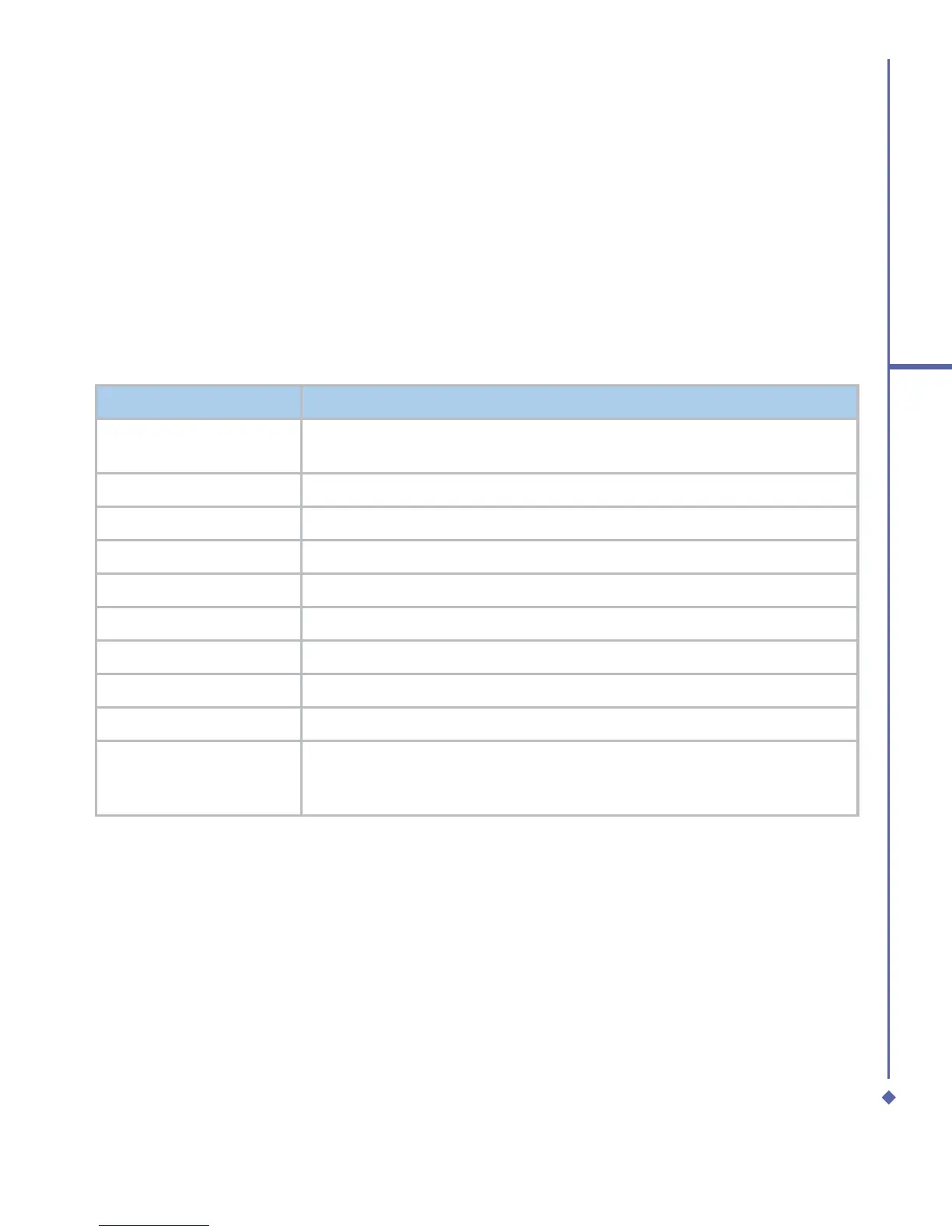181
12
Managing your Xda Atom
12.3 Setup Wizard
This application provides a user-friendly way to set up the device after every cold boot. The
settings include owner’s data, regional settings, network, email settings, screen settings
(text size, backlight), sound settings (ring tone, ring tone volume, system volume), button
assignment, infrared beam, today theme, and camera settings.
The setup wizard should be launched immediately after exiting the Microsoft Welcome
program. It is also available as an application in Program menu.
Settings
Option Description
Owner’s Data
Owner’s name, company name, owner’s address, telephone number,
and email address
Regional Settings Country
Network GPRS, MMS, WAP network settings
Email Settings Email account, Email server Info
Screen Settings Screen text size, backlight settings
Sound Settings Ring tone, ring tone volume, system volume
Button Assignment AP button function assignment
Infrared Check box for “Receiving all incoming connections”.
Today Theme Change the today theme.
Camera Settings
Shutter Sound: On/Off
File Format: Video, Photo
Resolution: Video, Photo
