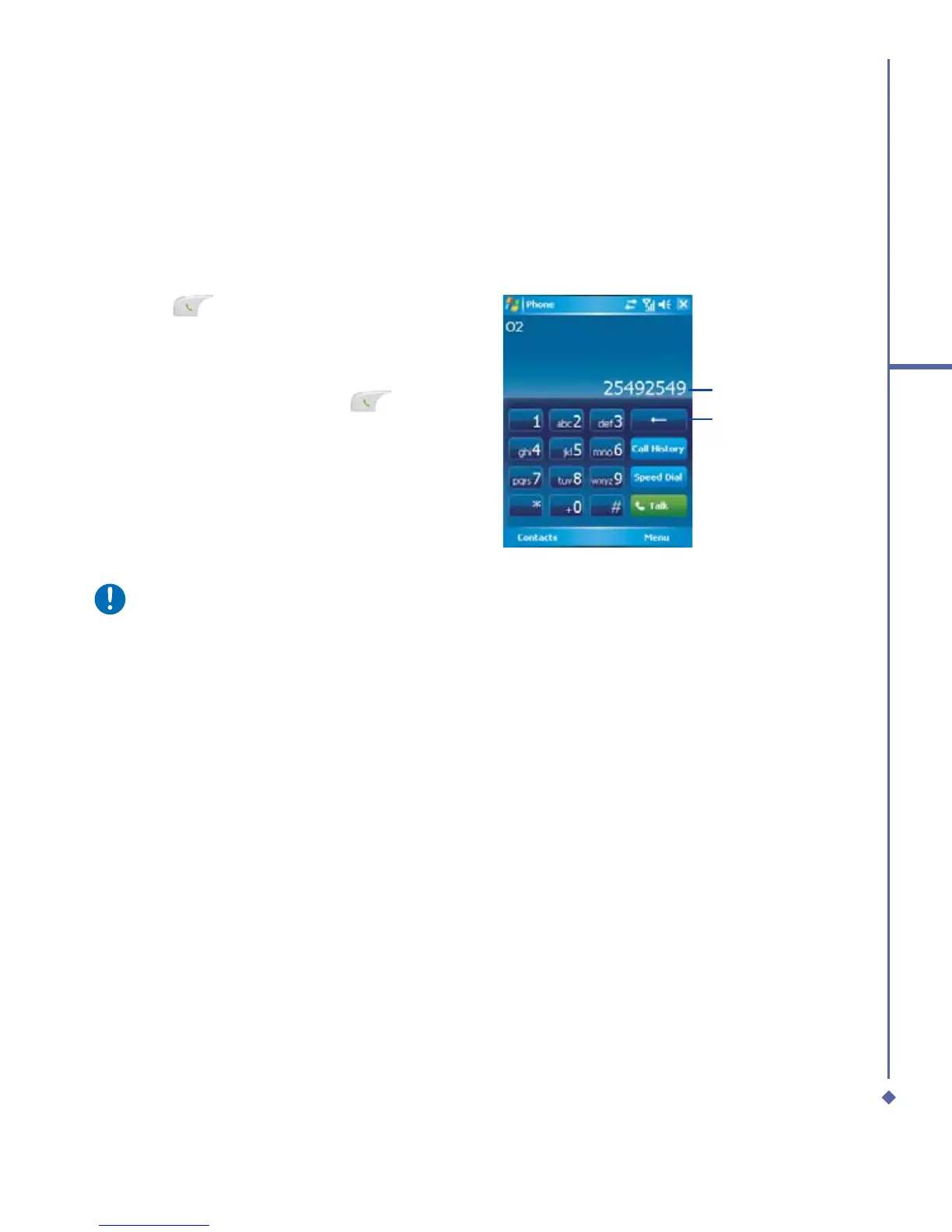65
5
Basic phone functions
5.1 Making a call
With your Xda Atom, you can make a call by entering the phone number, or selecting a
number from Contacts, Speed Dial, and Call History.
Making a call from the Phone Dialer screen
1. Press or tap Phone on the Today
screen to bring up the Phone Dialer
screen.
2. Tap the number on the keypad, then tap
the Talk button or press the
.
Input digits
Erase the
input digits
Please note
If you tap a wrong number, you can back space by tapping the back arrow key to erase
individual numbers one at a time.
