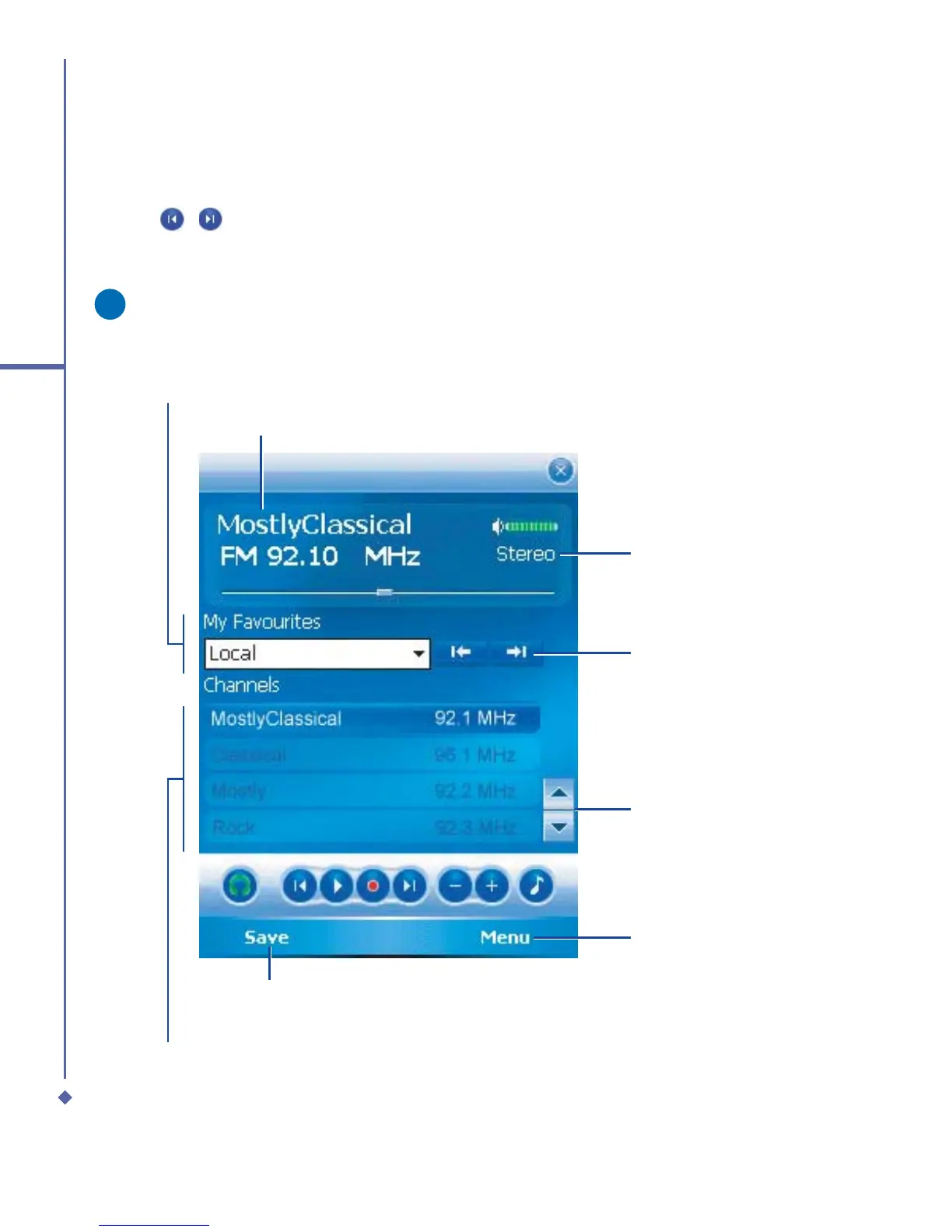128
8
O
2
MediaPlus & Equalizer
8.1 My Radio
You can listen to the FM Radio by using your Xda Atom. You can search channels by tap and
hold on / Key. This application also includes 8 different user-defined favorites (each
favoruites contains up to 20 preset channels), volume control, mute button, record button to
record audio files, and fine tuning of channels.
Please note
The FM Radio can be used only when the headset is plugged in (as an external
antenna).
Frequency tuning
Current channel
Channel scroll
Mono/Stereo/
Record indicator
My Favorites
12 preset channels
Tap to save the channel or
press centre key
Access more
features
