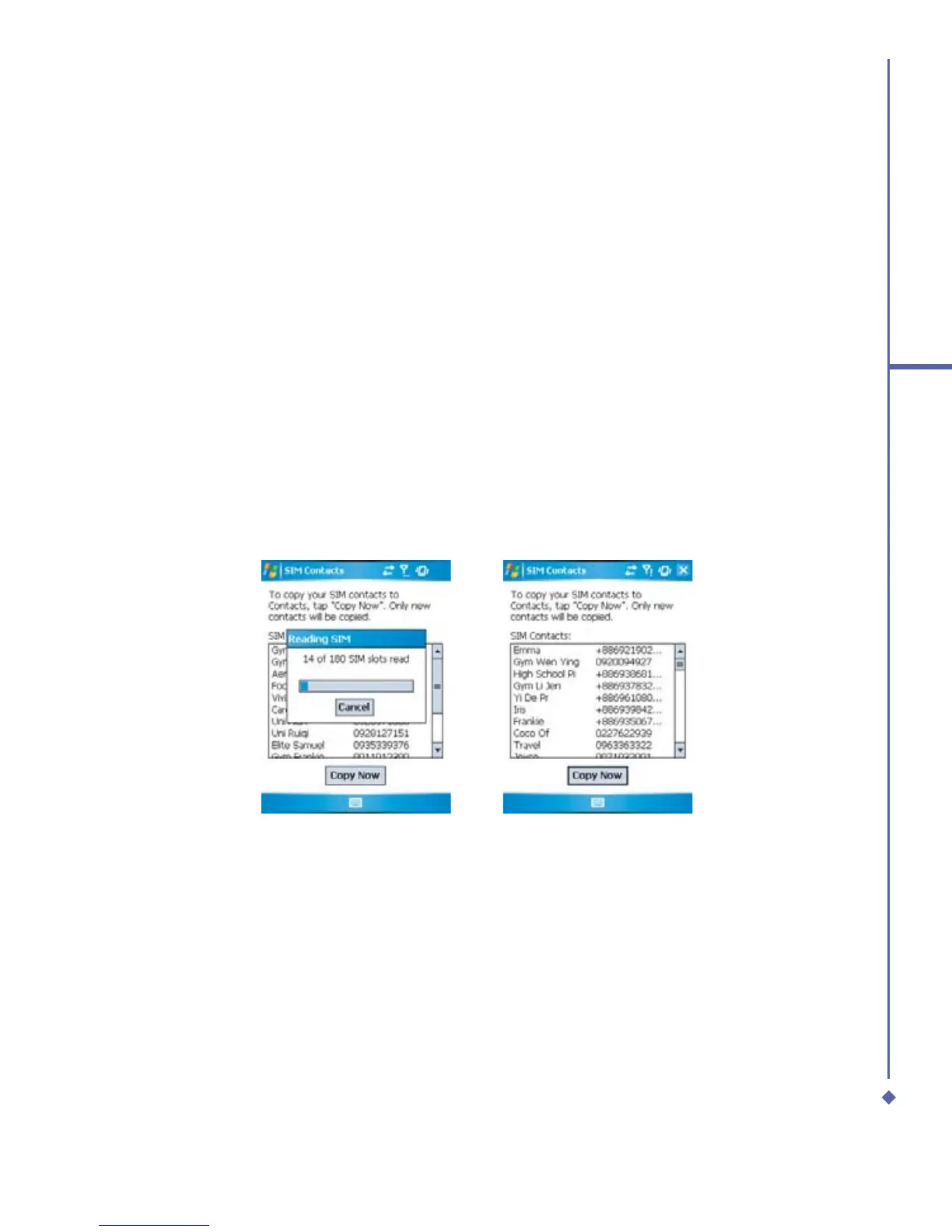71
5
Basic phone functions
5.7 Contacts information
Contacts can be imported in the following ways:
• From your SIM card: Use your SIM card in your Xda Atom and another device; while using
the other device you create one or more new contacts on the SIM card.
• From your Call History: New contact numbers can be found in incoming or missed calls.
Why import contacts?
• You can back up your SIM numbers to your Xda Atom.
• When setting Speed Dial numbers, these must be based on the contacts in Contacts, not
on the SIM card.
• Creating contacts in Contacts creates more detailed records.
• Only Contacts can have Photo Contacts for individual contact entry.
SIM Contacts
To copy your SIM contacts to Contacts on your phone:
1. To open SIM Contacts, tap Start > Programs > SIM Contacts. Wait for your SIM card
contents to load.
2. After the SIM contents have loaded, tap Copy Now to copy your new SIM contacts to
Contacts.