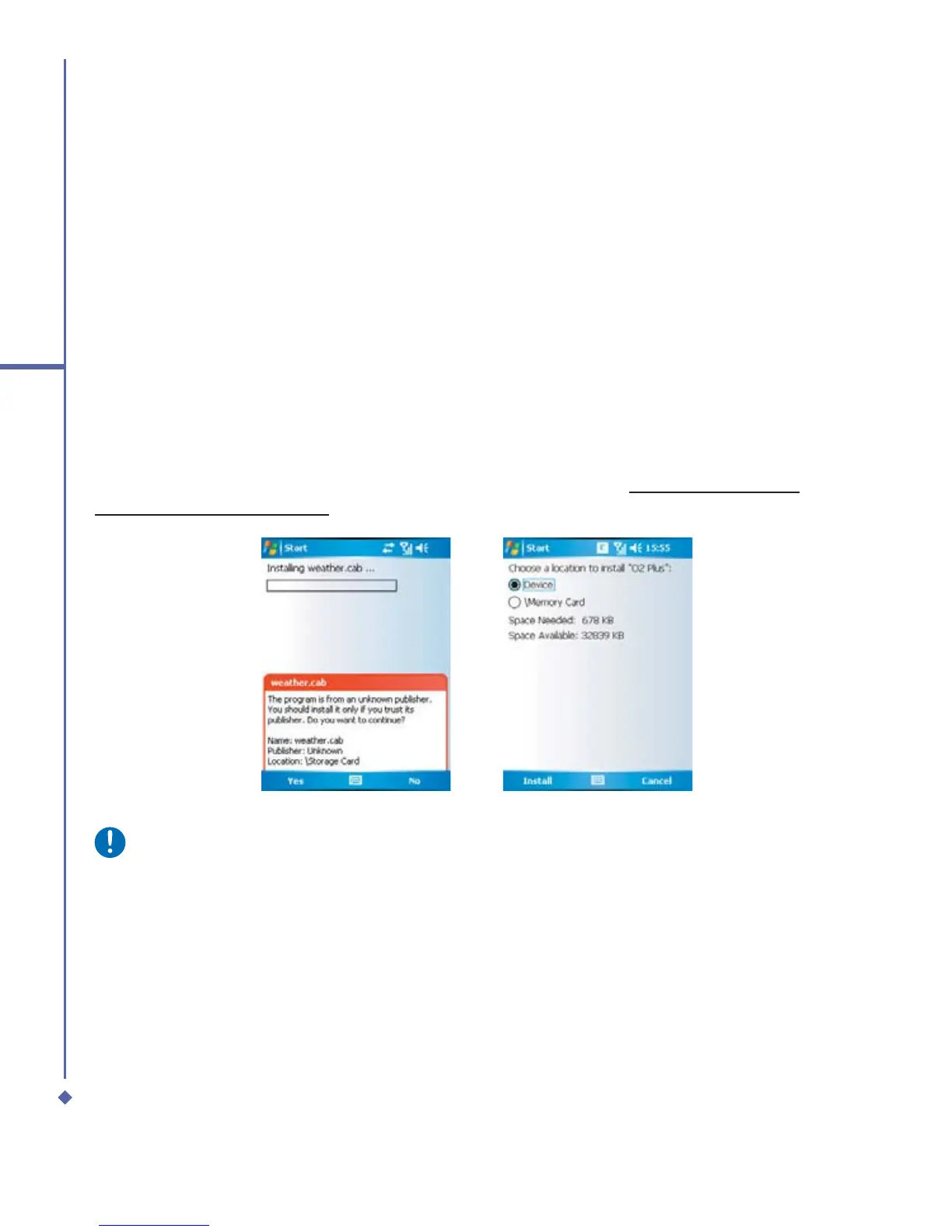182
12
Managing your Xda Atom
12.4 Download Agent
Download Agent allows you to manage downloaded files, including installing or deleting
downloaded files. Select the desired downloaded file and tap Install or Cancel to install the file
or cancel installation.
12.5 Installing my own applications
Your Xda Atom is powered by Windows Mobile 5.0. It allows installation and removal of
external applications downloaded from the web, purchased from stores or send to you from
your friends over Bluetooth, emails or other means.
Applications Tips
When you install new application to your Xda Atom, you will be prompted if the application
you are trying to install is from an unknown publisher. You should only continue if you are
certain that the application is from a trusted source. For example: http://www.microsoft.
com/windowsmobile/catalog/.
Please note
Always try to install application to your Storage Card instead of Device in order to leave
more Main Storage space for your PIM, email and other system applications.
