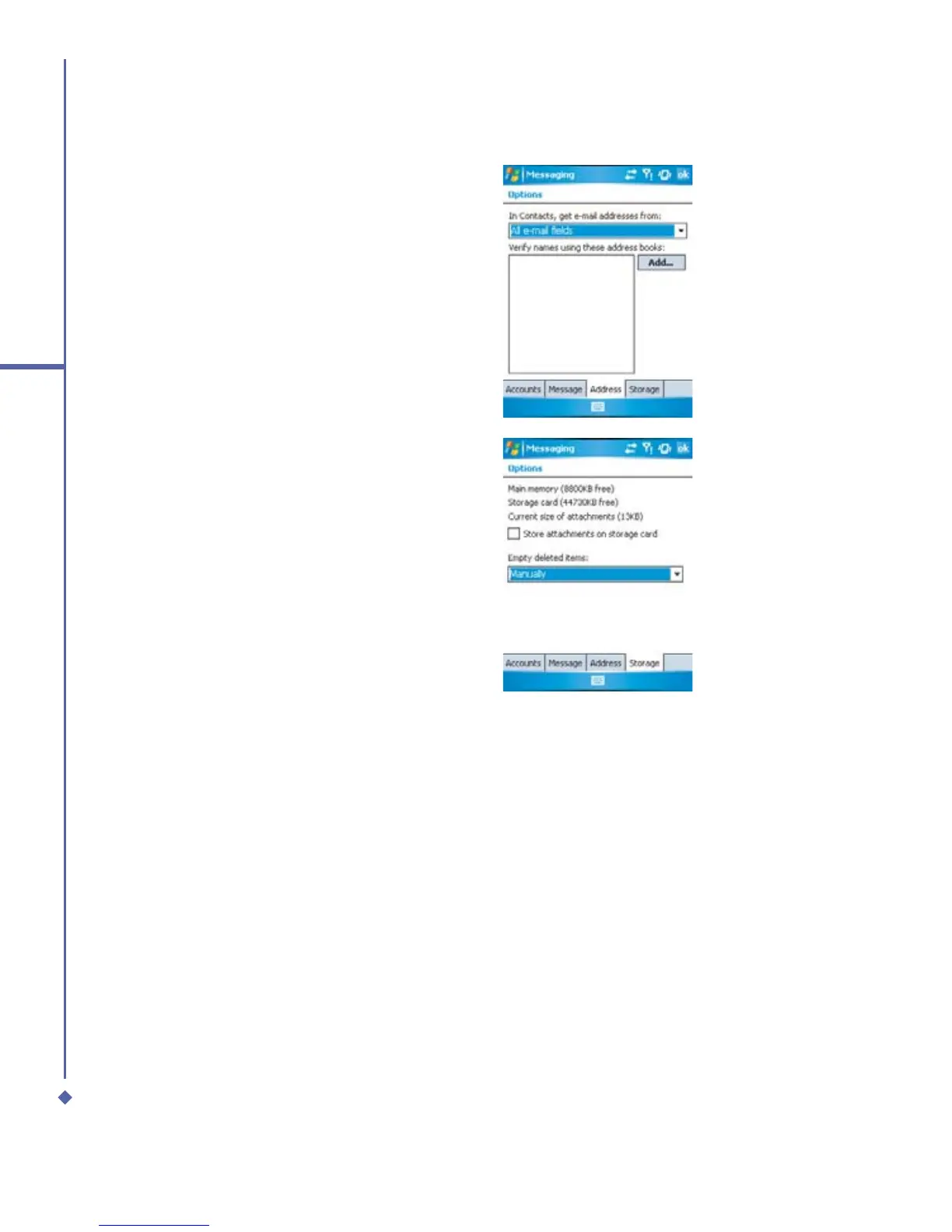84
6
Messaging
• Address: Select whether to get E-
mails from all the contacts with E-mail
addresses; alternatively, you can
verify names by defining their E-mail
addresses.
• Storage: Check the memory space
of your phone, storage card and
attachments, Store attachments on
storage card and specify how you want
to empty your deleted items.
6.2 Multimedia messages (MMS)
Your Xda Atom allows you to create and share your own MMS messages (complete with
photos, videos, text, and audio) with your friends and family. You can even use the Xda
Atom’s built-in camera to snap photos and send them immediately by composing an MMS
message.
