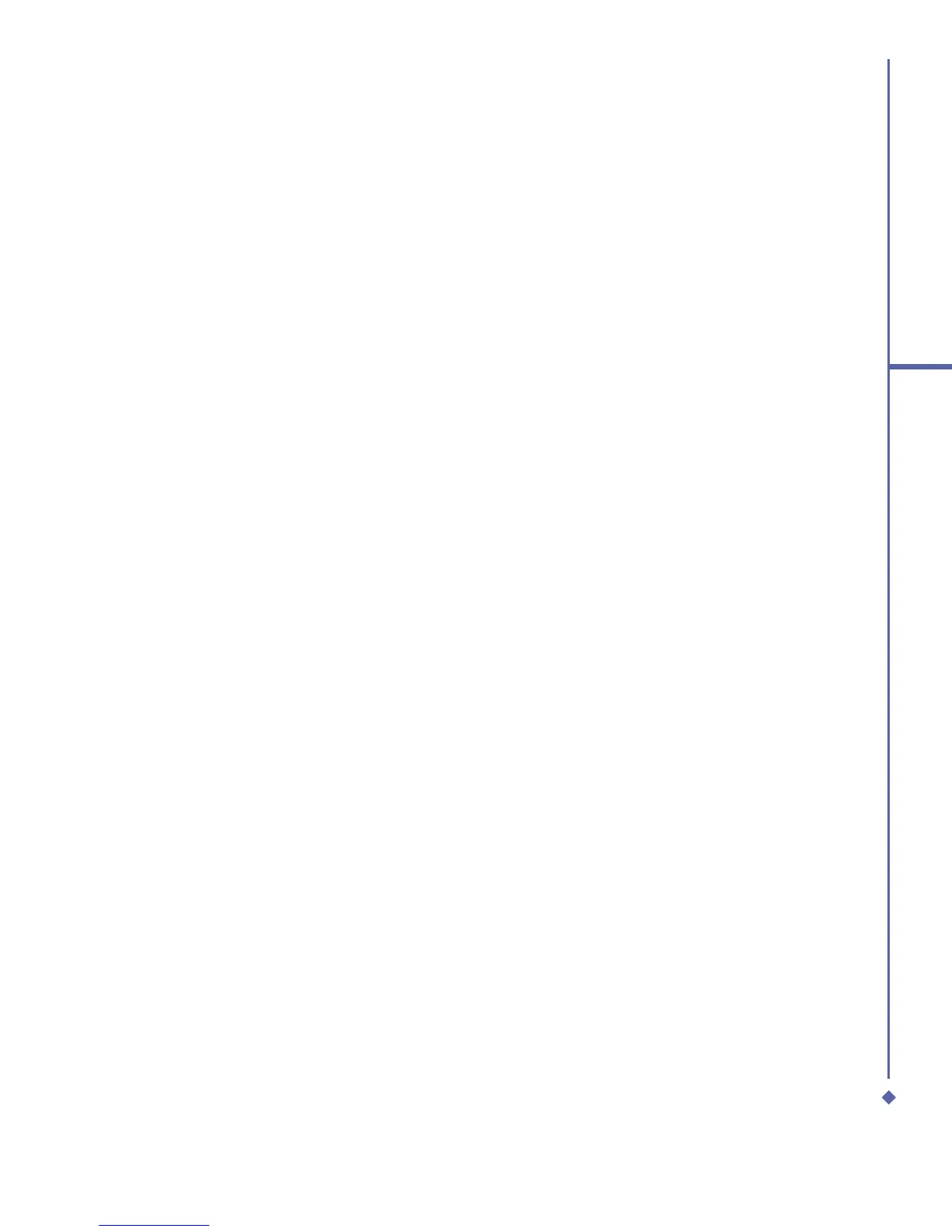161
10
Applications
Chatting with Contacts
To chat with someone in your contact list,
follow these simple steps:
1. Select Menu > Chat > Other.
2. In the “To” field, either enter the
destination phone number, or select a
name from the contact list by tapping “To”
or Edit > Select Contact.
3. Compose your message. To enter a
preset text message, tap Insert My Text
and select the appropriate message.
To enter emoticons, tap Edit > Insert
Emoticons.
4. Tap Send.
Scheduling messages
To schedule SMS to be sent at chosen date
and time, follow these steps:
1. Select Menu > Set Schedule.
2. Scheduled SMS window displays. To
create a schedule, select Menu > Add.
3. The message window displays.
4. In the “To” field, select a name from the
contact list by tapping “To” or Menu >
Select Contact.
5. In the “Date” and “Time” fields, select the
date and time to send.
6. Compose your message. To enter a
preset text message, tap “My Text”
and select the appropriate message.
To enter emoticons, tap Menu > Insert
Emoticons.
7. Tap OK when you are done.
Sending group messages
To send SMS to a group of people, follow
these steps:
1. Select Menu > Group SMS.
2. In the “To” field, select a name from the
contact list by tapping “To” or Menu >
Edit Recipients to select groups. A group
window displays. Check the groups of
contacts you want to include into the list
of recipients.
3. To select individual contact names, tap
Menu > Insert Contact.
4. Tap Done to exit the select group
window.
5. Compose your message. To enter a
preset text message, tap Insert My Text
and select the appropriate message.
To enter Emoticons, tap Edit > Insert
Emoticon.
6. Tap Send.
