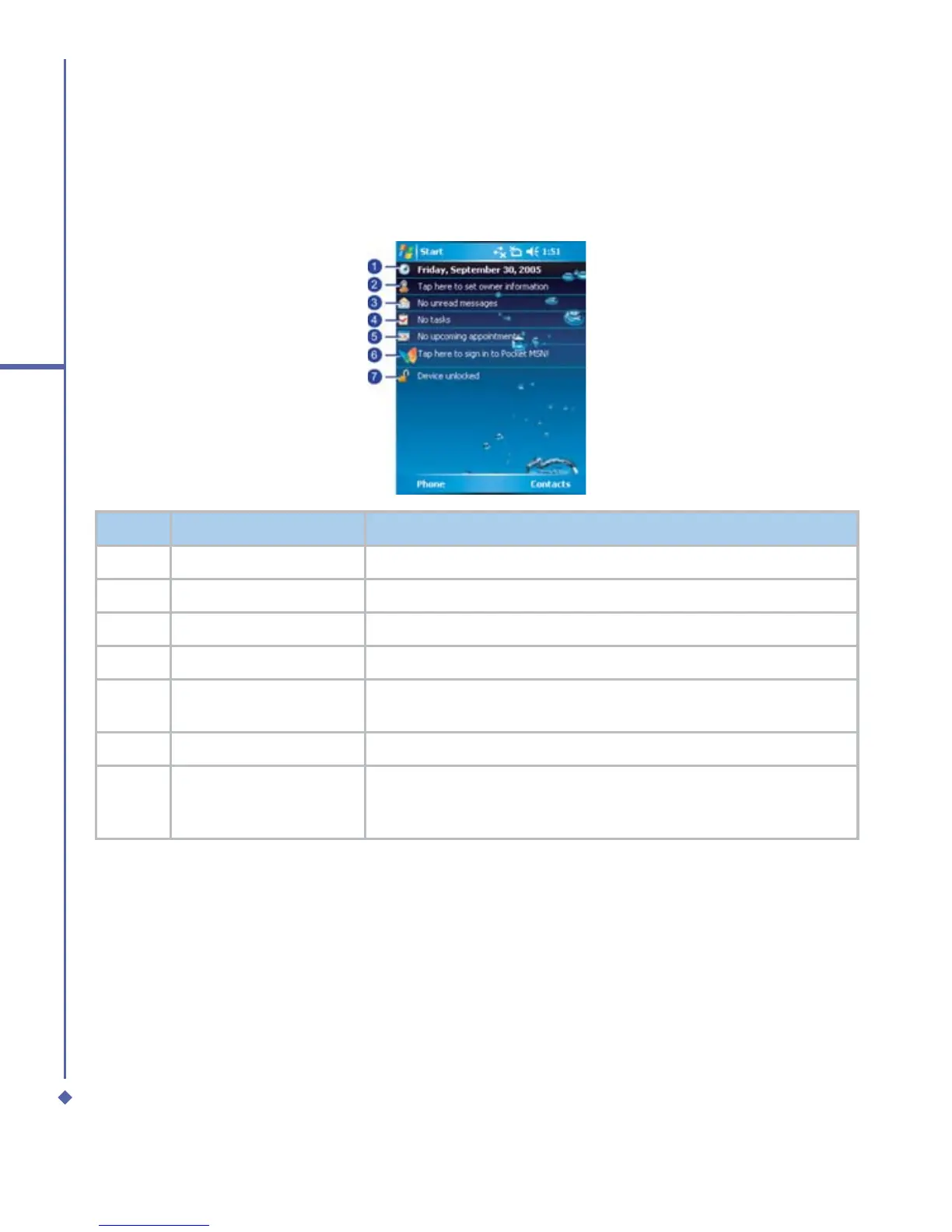22
1
Before using your O
2
Xda Atom
Main Display
The main body of the Today screen displays the following items for quick access and
convenient viewing:
No. Function Description
1 Time and Date View the time and date or Tap to change time and set alarms.
2 Owner Information Tap to display your contact information.
3 Message notification Informs you of an incoming message.
4 Task reminder Reminds you of a task to be accomplished.
5
Appointments
reminder
Reminds you of an appointment.
6 Pocket MSN Sign-In Quick access to the MSN messenger and MSN Hotmail
7 Device lock
Displays the device lock status. This feature prevents your
screen and keypad from being accidentally touched or
pressed.
