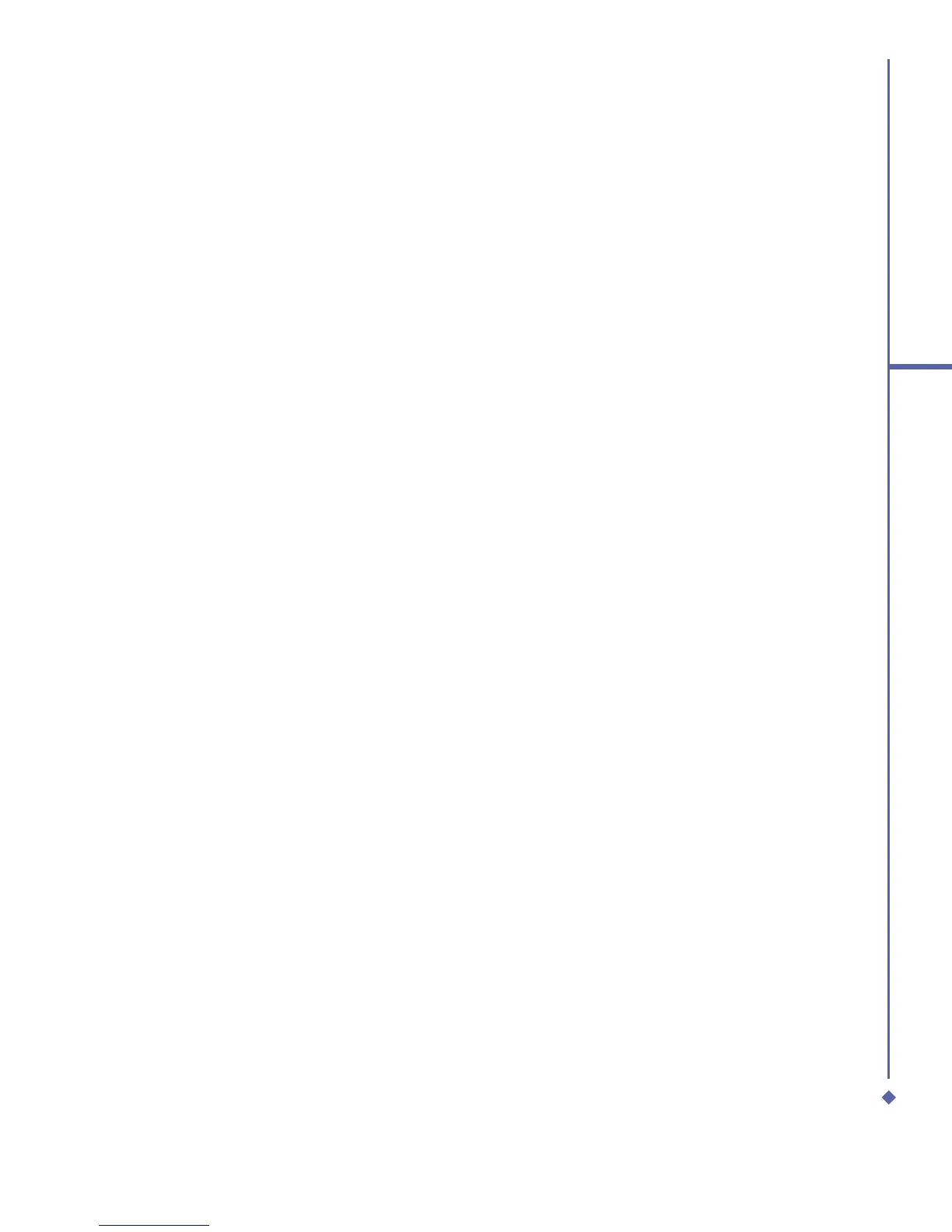149
9
Windows Mobile Applications
Change options:
1. In the note list, tap Tools > Options.
2. From the template list, you can select a
pre-designed template to use with all new
notes.
3. If you store most of your notes and
recordings on a memory card, in Save
to, tap Memory card to have new items
automatically stored on your memory
card.
9.2 Word Mobile
You can create and edit documents and
templates in Word Mobile just as you would
do in Word on your PC. Word Mobile
documents can be saved as .psw, .doc,
.rtf, or .txt files. After you close a document
and name it, the document is automatically
placed in the Word Mobile document list.
Synchronizing Word Mobile
documents
Word Mobile documents can be
synchronized with Word documents on
your PC. To synchronize files, select the
Files type for synchronization in ActiveSync
Options settings on your PC. When you
select Files, a \My Documents folder is
created on your PC’s desktop. Place all the
files you want to synchronize with the device
in this folder. Please note that password-
protected files cannot be synchronized.
All Word Mobile files that are stored in
\My Documents and its subfolders are
synchronized with the PC. ActiveSync
will convert the documents during
synchronization. When you delete a file
on your PC or your device, the file will be
deleted in the other location the next time
you synchronize. For more information on
synchronization, or file conversion, see
ActiveSync Help on the PC.
Document conversion
The Word documents (.doc) and templates
(.dot), created in Word 6.0 or later on
the PC, are converted to Word Mobile
documents (.psw) and templates (.psw). The
conversion takes place during the following
actions:
• During file synchronization.
• When you copy a Word file from the PC
to your Xda Atom.
• When you open an E-mail message with
an attached Word file on your device.
Word Mobile documents are converted
to Word documents when they are
synchronized or copied back to the PC.
During the conversion from Word to Word
Mobile, most simple text and paragraph
formatting will be retained and displayed, but
some formatting attributes could be changed
or lost.
