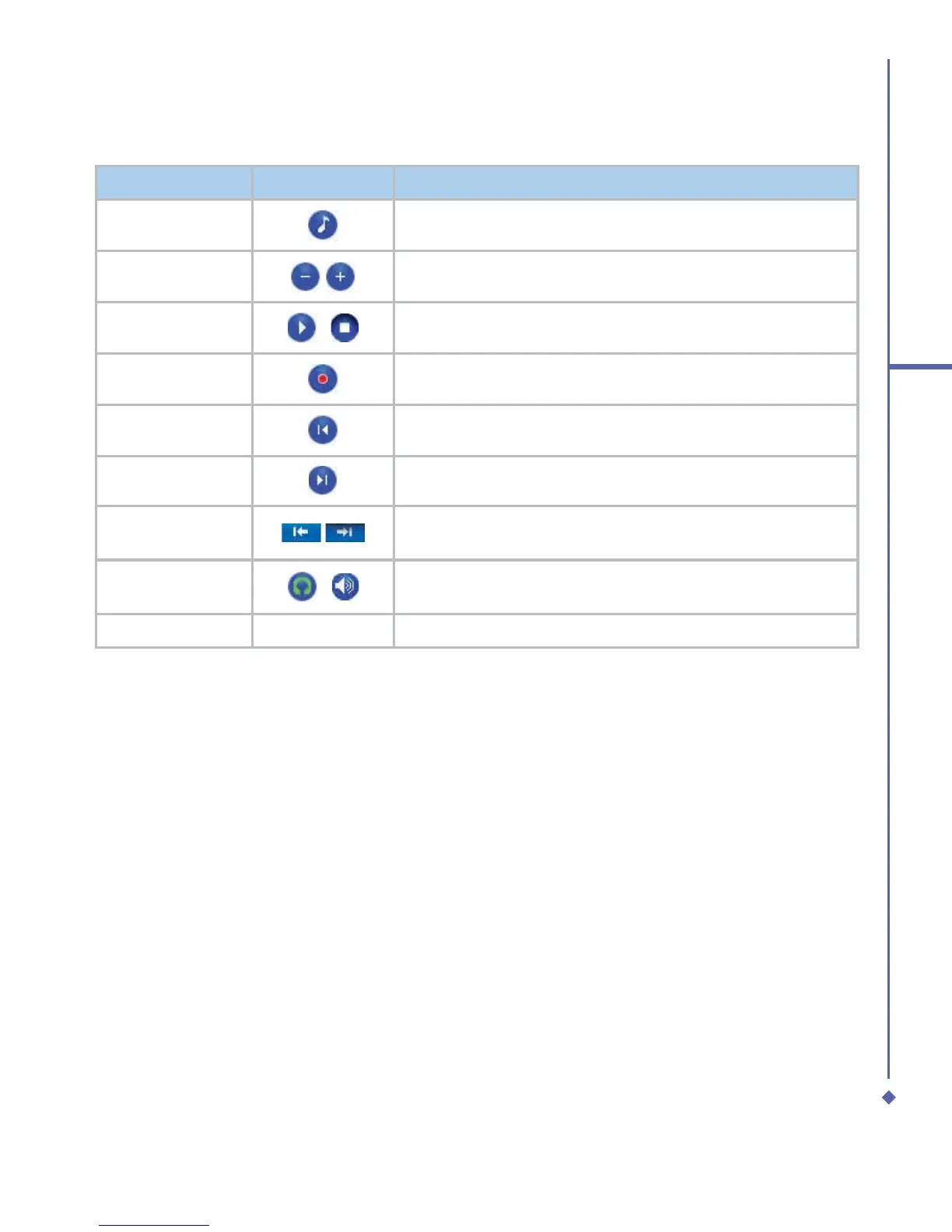129
8
O
2
MediaPlus & Equalizer
Item Icon Description
Mute Mute/Un-mute the audio output.
Volume
Increase/Decrease the volume output.
Play/Stop
/
Tap once to play the audio file and tap again to stop.
Record Tap to start recording, and tap again to stop.
Previous Go to previous preset channel.
Next
Go to next preset channel.
Frequency
Tuning
Tune the channel forward/backward at 0.05MHZ.Tap and
hold to fast forward/backward scan.
Headset/
Speaker
/
Toggle between the Headset and Speakers.
Save Save the current channel to Favorite list.
Tap Menu to access the following features:
• Auto Scan: Launch auto scanning function.
•
Edit Channel: Edit current focused channel.Tap and hold, then change the text on the
channel to edit mode.
• Edit Group: Edit the current group.
•
Delete: Delete current focused station.
• Options: You can adjust recording options such as output file format.
•
About: Version info of this program.
• Quit: Exit FM Radio program.
FM Radio will be muted when a voice call is active. Hanging up the voice call will resume the
FM Radio.
