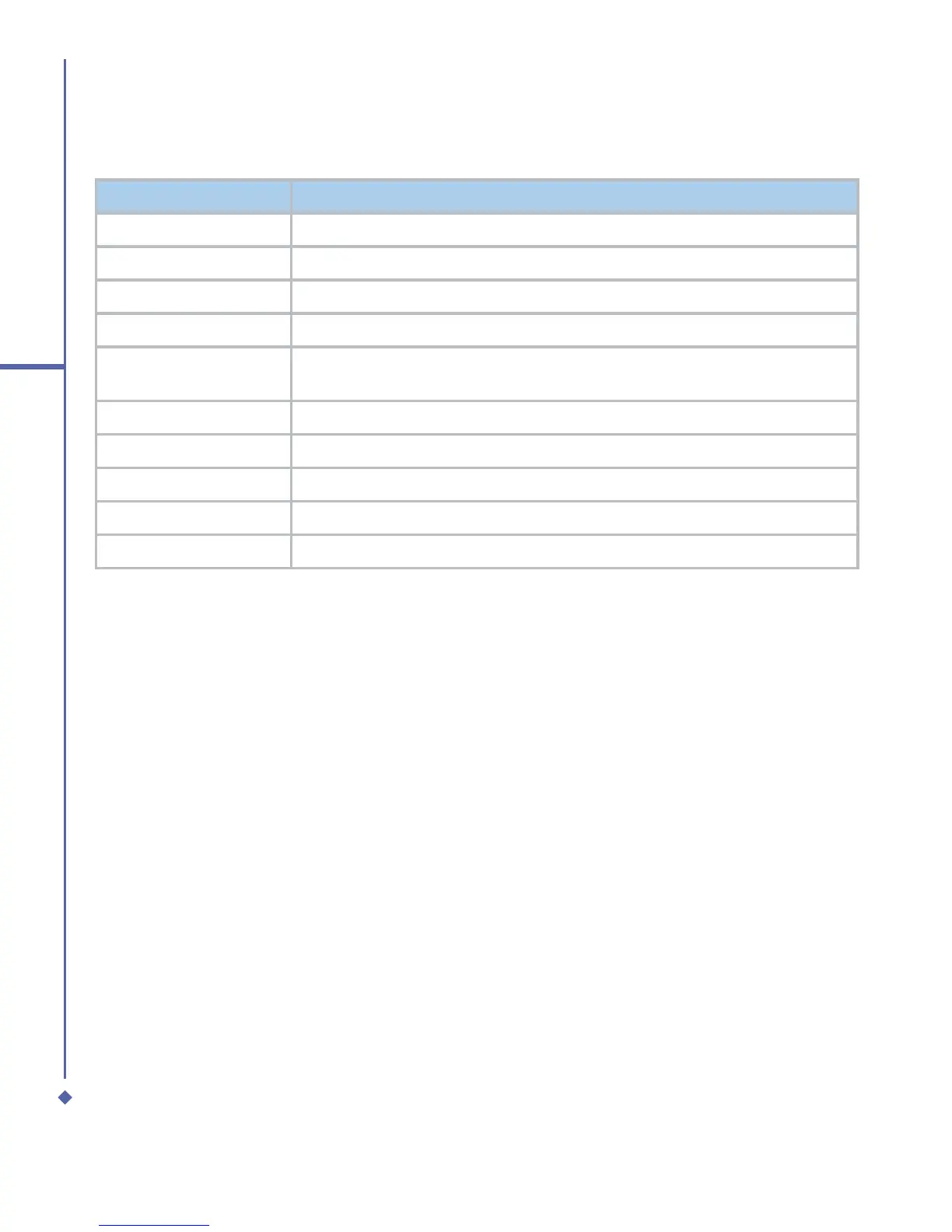114
7
Camera
Tools menu
Option Description
Send Send the photo or video clips via E-mails or MMS messages.
Beam Transmit the photo or video clips to another device.
Save to contact Save the image as a Photo Contact.
Set as wallpaper Save the image as wallpaper.
Operation mode
Select the operation mode from Portrait, Landscape (right-hand), and
Landscape (left-hand). The default setting is Portrait mode.
Rename/Move to Change the file name or move the file to another location.
Save/Copy to Save or copy the file to another location.
Delete Delete the file.
Delete all Delete all the files.
About Displays product and manufacturer information.
