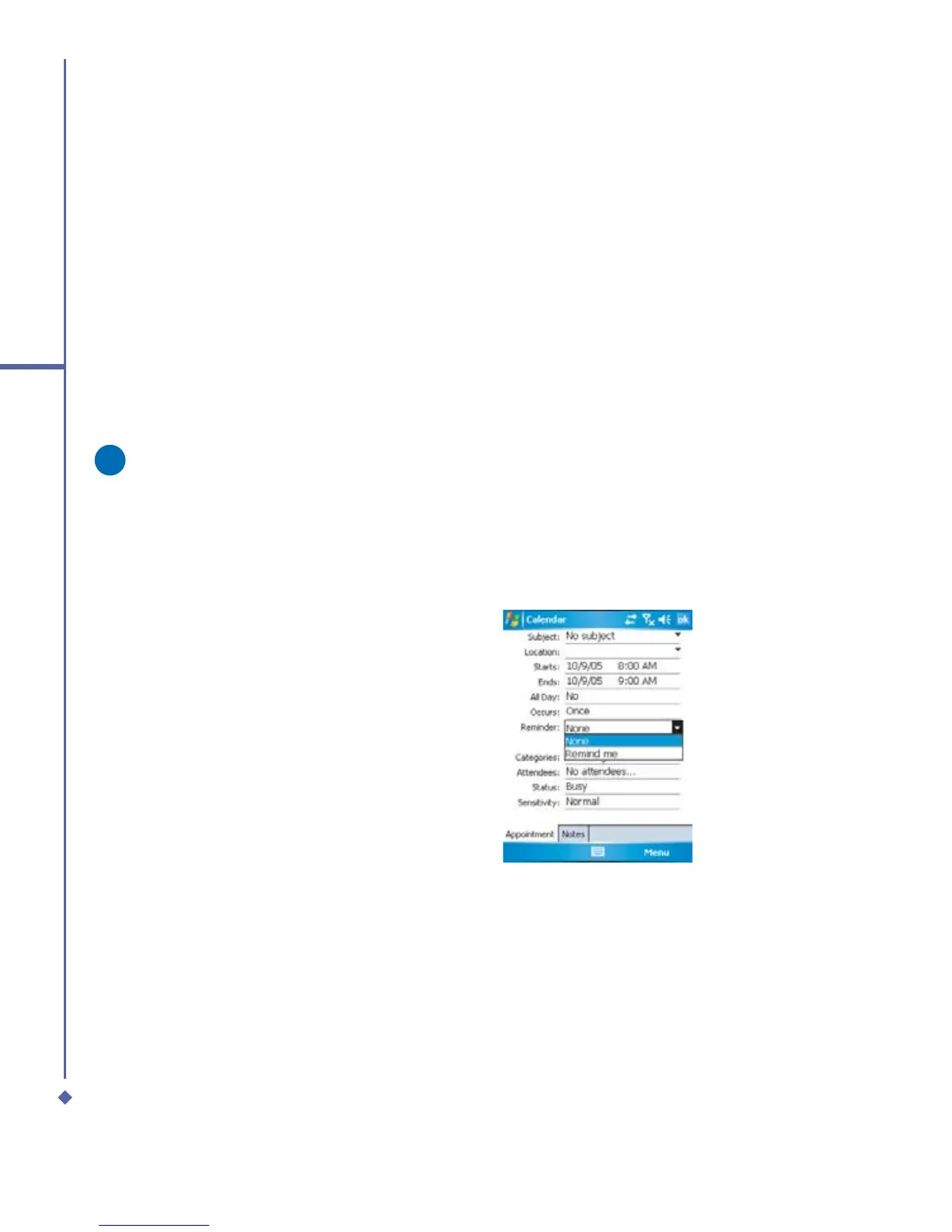144
9
Windows Mobile Applications
Send a meeting request
Use Calendar to schedule meetings via e-mail with contacts who use Microsoft
®
Outlook or
Outlook Mobile.
1. Tap Start > Calendar.
2. Schedule a new appointment, or open an existing one and tap Edit.
3. Tap Attendees.
4. Tap the name of the contact you want to invite.
5. To invite each additional attendee, tap Add and tap the name.
6. Tap OK. The meeting request will be sent to the attendees the next time you synchronize
your device with your PC.
Please note
When attendees accept your meeting request, the meeting is automatically added to
their schedules. When their response is sent back to you, your calendar is updated as
well.
Set a reminder for an appointment:
1. In the Calendar, tap the Appointment >
Reminder > Remind me.
