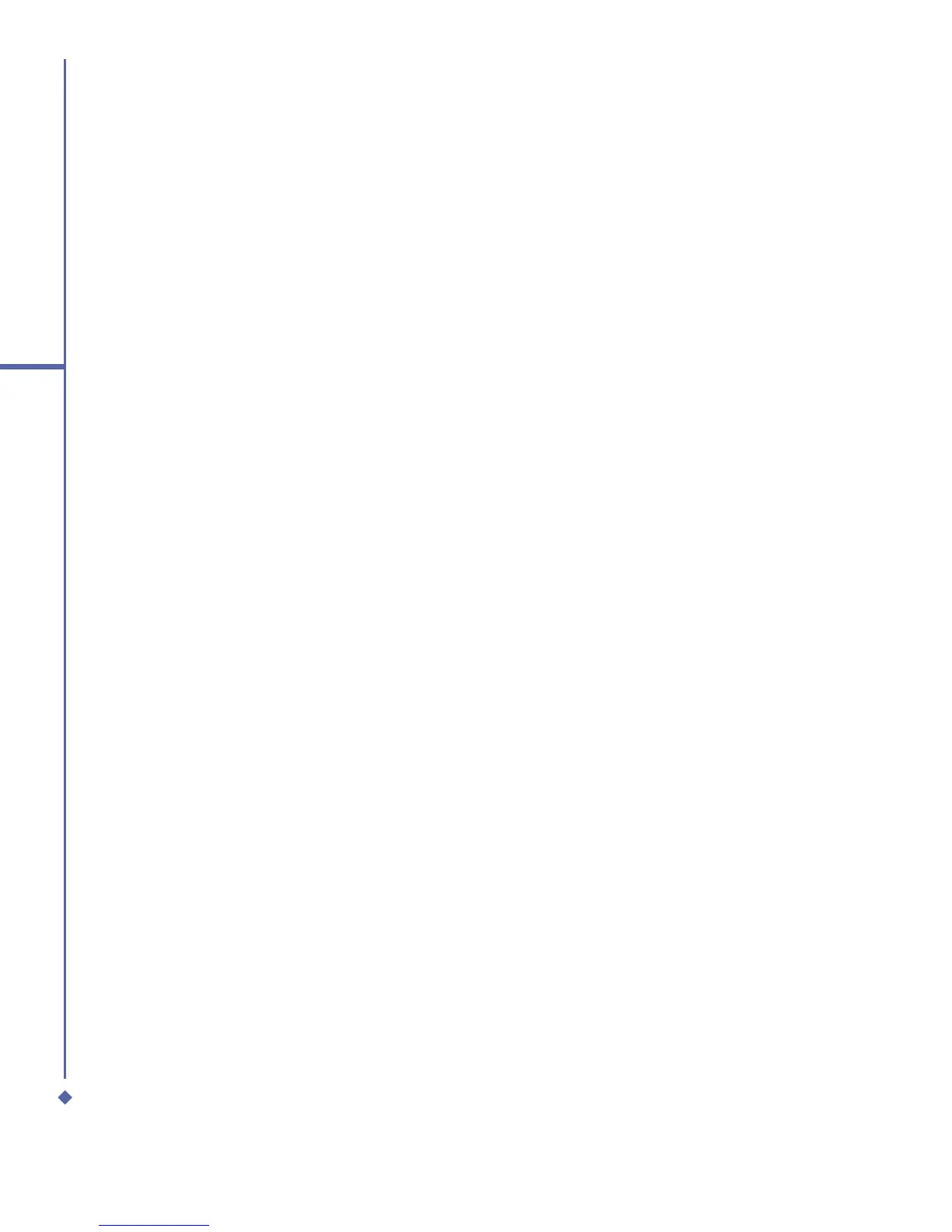2
2.10 Memory expansion 35
2.11 Resetting your Xda Atom 35
2.12 Power management 36
Chapter 3 Synchronization 38
3.1 About synchronization 38
3.2 Installing ActiveSync 39
3.3 Choose your connection type 40
3.4 Synchronizing information 41
3.5 ActiveSync Errors 4
4
Chapter 4 Getting connected 46
4.1 Making a connection 46
4.2 Connecting to the Internet 60
Chapter 5 Basic phone functions 62
5.1 Making a call 65
5.2 Ending a call 68
5.3 Receiving/Ignoring a call 68
5.4 International calls 68
