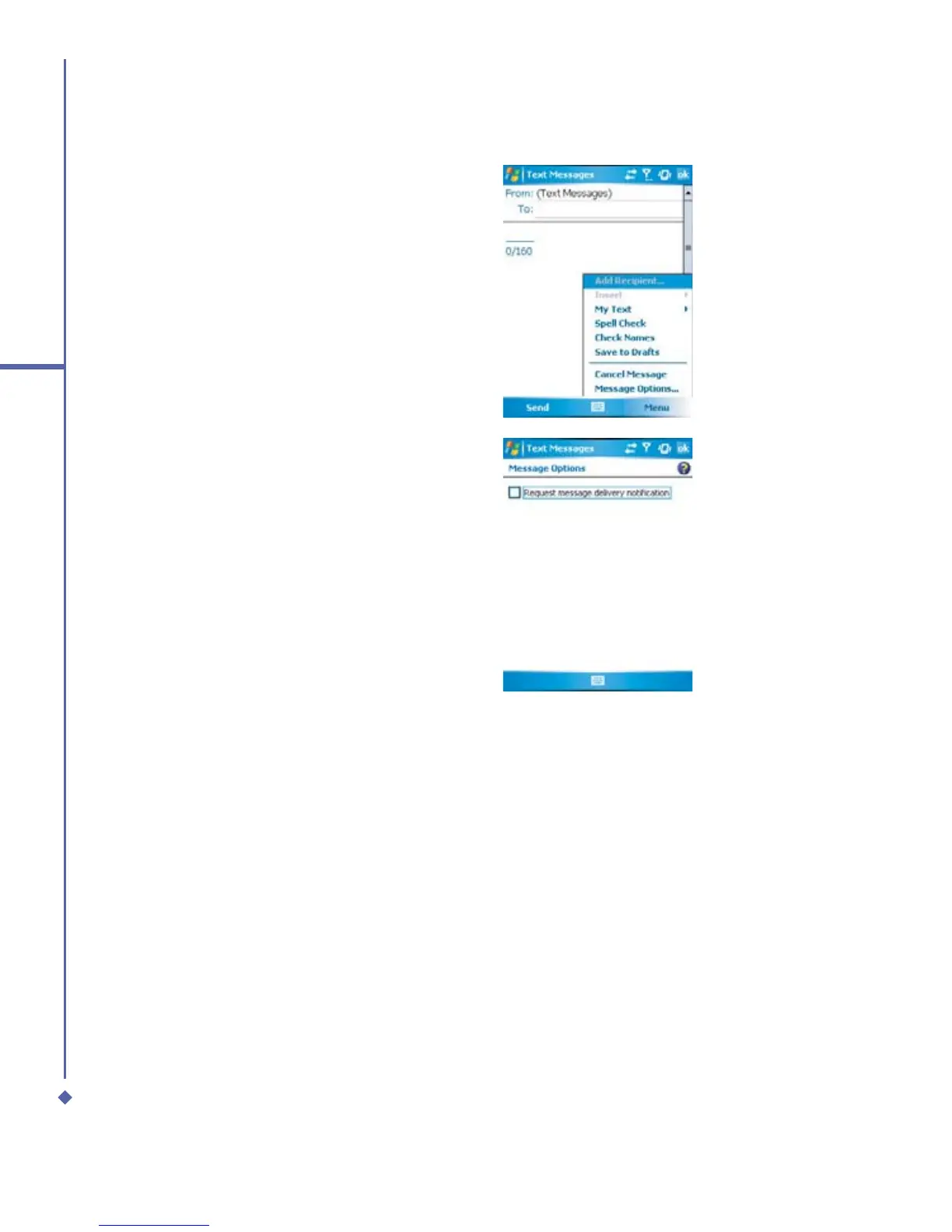80
6
Messaging
3. Tap on the edit screen and start editing.
For the entry method, please refer to 2.6
Entering information.
4. To add predefined text, tap Menu > My
Text and select a text.
5. When you finish editing the text, you can
start the spell check by tapping Menu >
Spell Check.
6. To save the message to the draft box,
tap Menu > Save to Draft.
7. Before you send the message, you can
choose to receive a delivery notification
by tapping Menu > Message Options
and checking the Request message
delivery notification box.
8. To send the message, tap Send.
