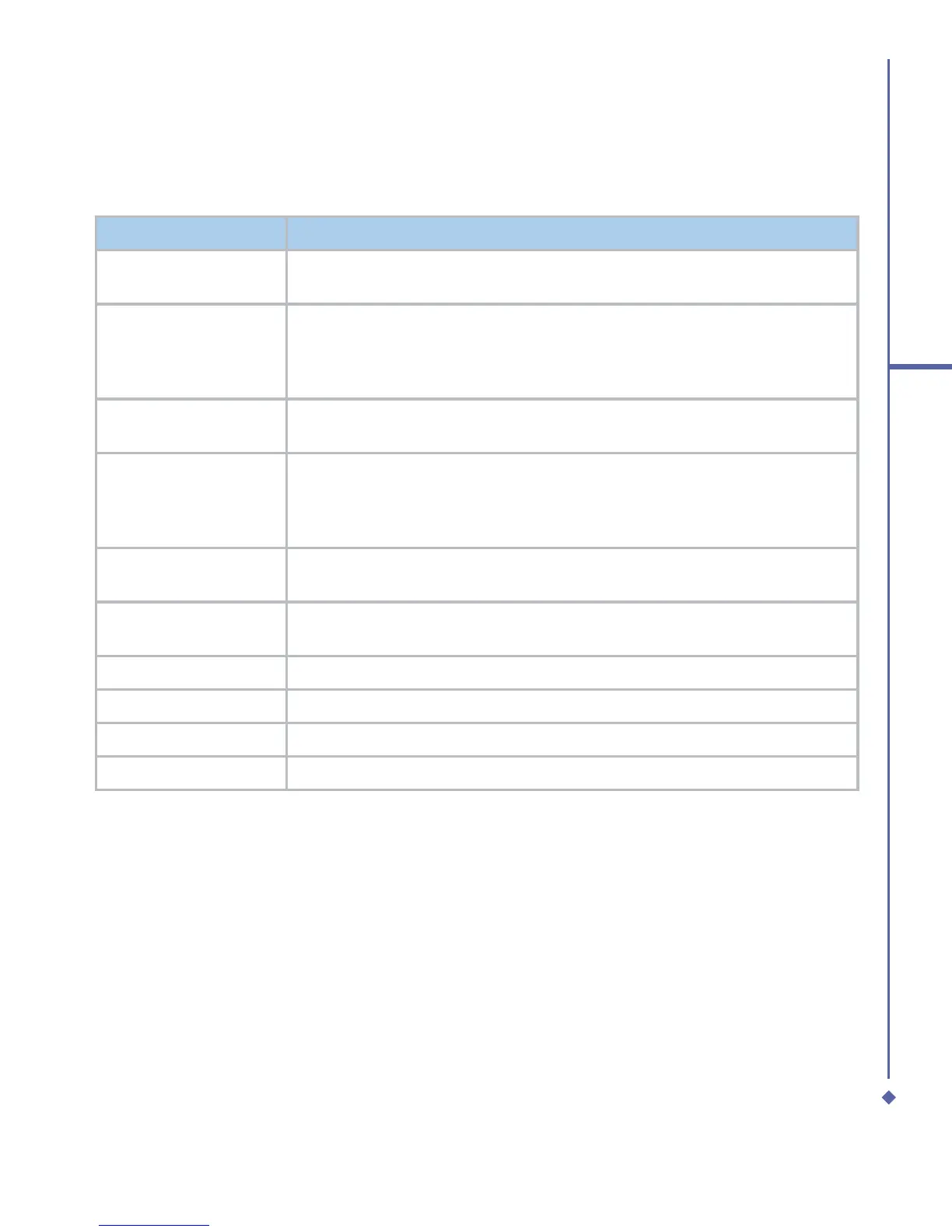97
6
Messaging
E-mail viewing screen options:
After you select an E-mail from an account, tap Menu to access the following options:
Items Description
Delete
Delete the selected message. The deleted message will be stored in the
Deleted Items folder.
Reply
Reply to the sender only of the selected message. When selecting this
option, you are taken to the compose message page where you can
compose a message to be sent as a reply. You can change the subject
and other fields.
Reply All
Reply to all the senders and recipients present in the Cc and Bcc fields.
You can change subject and other fields.
Forward
Forward the selected message to other recipients. On selecting this
option, you are taken to the page where your original message is
retained, and you can then edit it before sending. You can change the
subject and other fields.
Move
Move the selected message to a different folder. The folder list is
displayed to select the folder where the message is to be moved to.
Mark as Read/
Unread
Mark the selected message as read or unread. The read and unread
feature depends on whether the message is read or not.
Download Message Download the message from the server.
Save to Contacts Create a new entry in your Contacts list.
Send/Receive Refresh and download the pending messages.
Languages Open a list of languages to select from.
