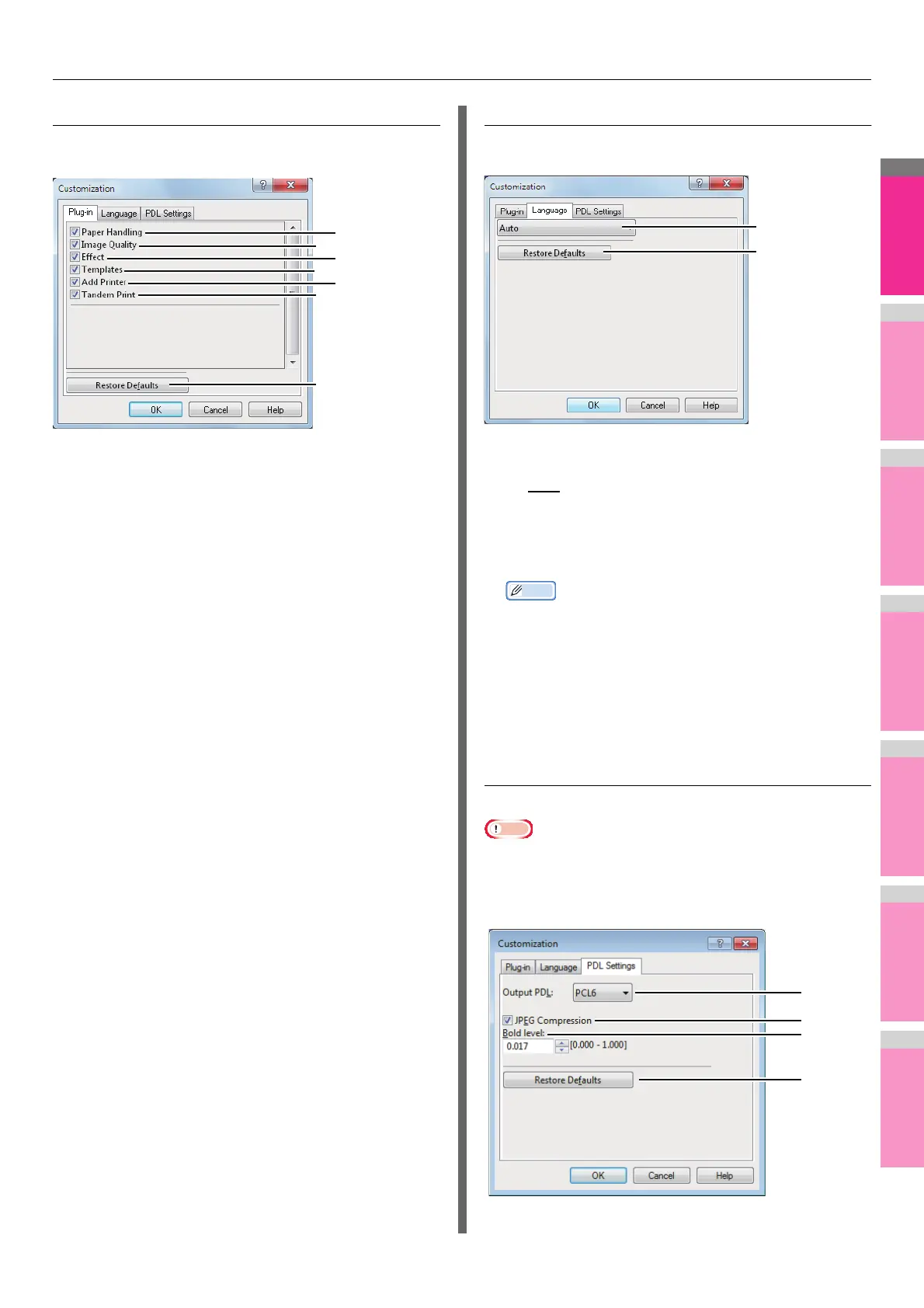PRINTING FROM WINDOWS
- 31 -
Customization: [Plug-in] tab
You can enable or disable the Plug-in setting.
1) Paper Handling
Select this check box to enable the [Paper Handling] tab.
P.19 "[Paper Handling] tab"
2) Image Quality
Select this check box to enable the [Image Quality] tab.
P.21 "[Image Quality] tab"
3) Effect
Select this check box to enable the [Effect] tab.
P.21 "[Effect] tab"
4) Templates
Select this check box to enable the [Templates] tab.
P.32 "[Templates] tab"
5) Add Printer
Select this check box to enable [Add Printer] on the
[Others] tab.
P.24 "[Others] tab"
P.27 "Add Printer"
6) Tandem Print
Select this check box to enable [Output Devices] on the
[Others] tab.
P.24 "[Others] tab"
P.48 "Switching equipment to print jobs"
P.49 "Splitting a print job across two pieces of
equipment (Tandem Printing)"
7) [Restore Defaults]
Click this to restore the factory defaults on the [Plug-in] tab.
Customization: [Language] tab
You can switch printer driver language.
1) Language
This selects the language to be used.
- Auto / Danish / Dutch / English (UK) / English (US) /
Finnish / French / German / Italian / Japanese /
Norwegian, Nynorsk / Polish / Russian / Spanish /
Swedish/ Turkish/ Czech / Greek / Hungarian /
Portuguese (Brazil) / Portuguese (Portugal)
Memo
• [Auto] is selected by default. When [Auto] is selected,
the most appropriate printer driver language is
automatically set according to the regional and language
settings in Windows OS.
2) [Restore Defaults]
Click this to restore the factory defaults on the [Language]
tab.
Customization: [PDL Settings] tab
Note
• The PDL setting is available only for the printer drivers
below.
-PCL
- PS3
2
1
3
4
5
6
7
1
2
1
2
3
4