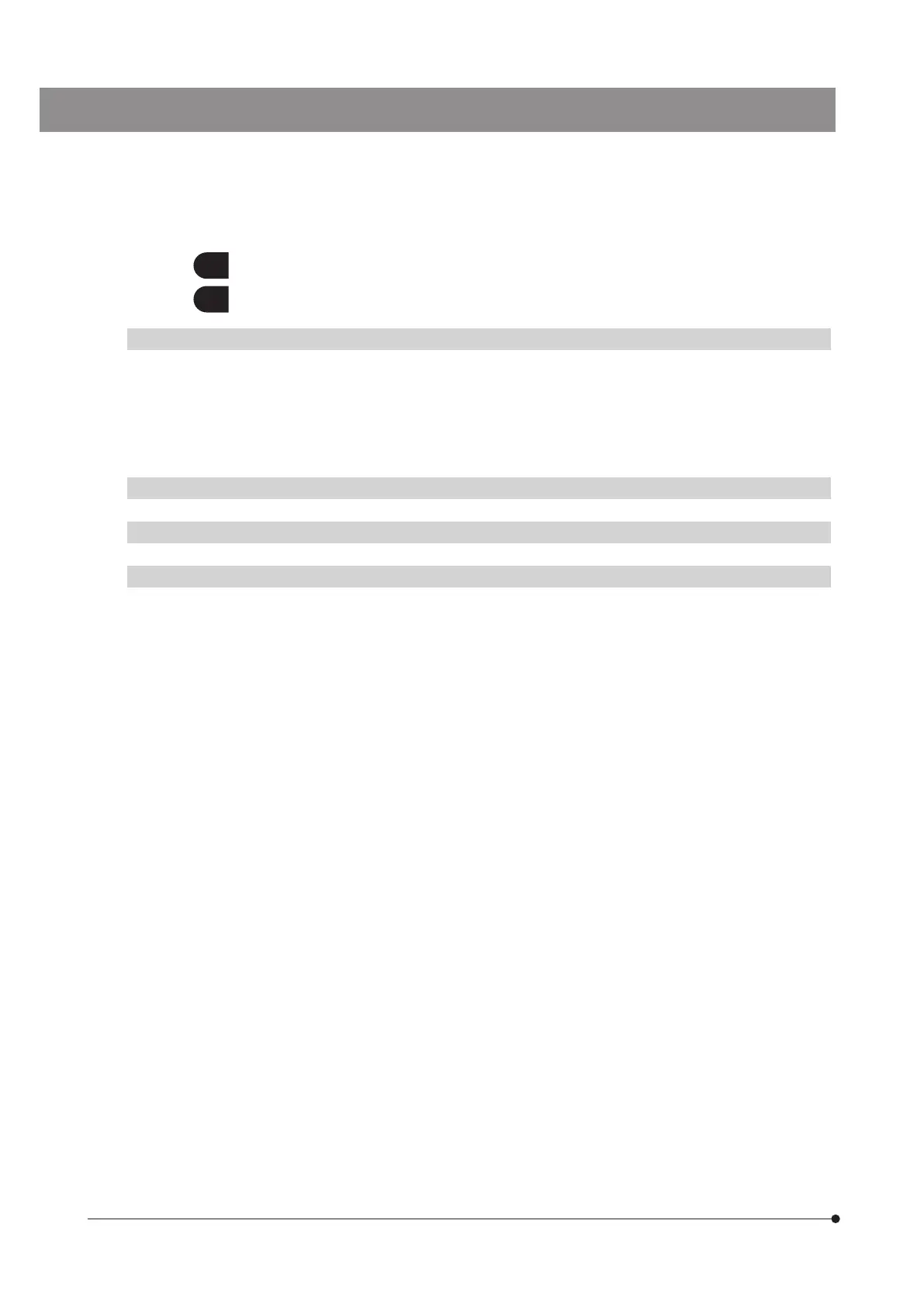7
Installing special device driver .......................................................................................................................................86
8
Canceling password lock of USB recording media....................................................................................88
8 Functions linked with microscope .........................................................................................89
8-1 Application conditions .................................................................................................................................89
8-2 Connecting procedures ............................................................................................................................. 90
8-3 Operating procedures .................................................................................................................................92
9 Warning list .................................................................................................................................................93
10 Specifications .........................................................................................................................................94
11 Troubleshooting ....................................................................................................................................96