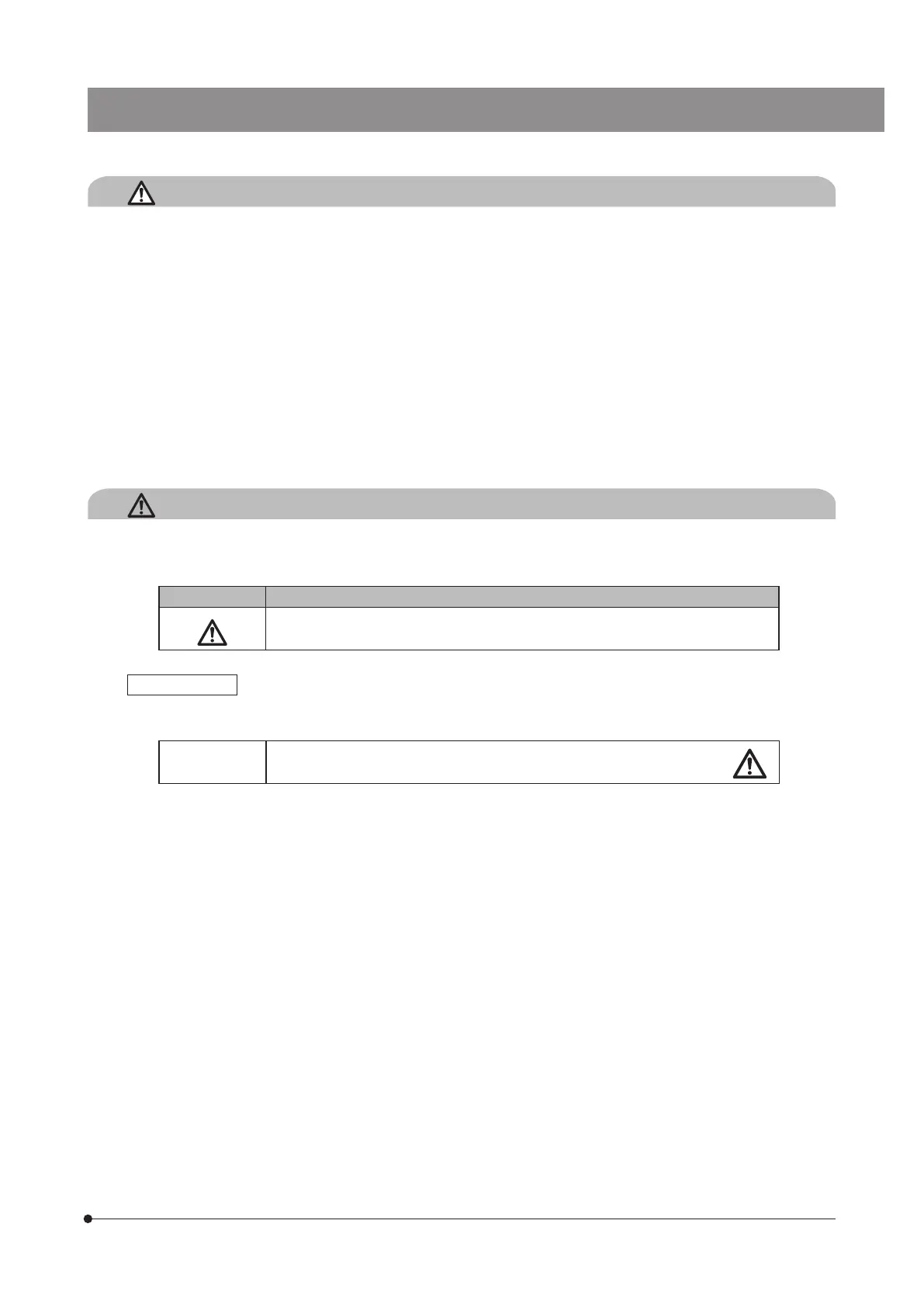DP2-SAL
3
CAUTION - Protection for burns -
Do not keep touching the AC adapter, the camera head or the control box D2-CB for long period of
time.
The AC adapter, the camera head or the control box D2-CB generate heat after long hours of use. Be careful not to
allow these devices to touch your skin for long period of time to avoid the low temperature burns. For details of USB
devices to be connected to the control box D2-CB such as USB memory, etc., follow the instructions described in
instruction manual of each device.
The following symbols are placed on the product.
Study the meaning of the symbols and always use the equipment in the safest possible manner.
Symbol Meaning
Indicates a non-specific general hazard. Follow the cautions given after this symbol
or in the instruction manual.
Caution labels
Cautions are displayed at the areas where special cautions are required when in use and operation. Be sure to follow
the instructions.
Caution label
position
Top surface of the control box D2-CB
When caution labels are dirty or peeled off, contact Olympus for replacement or inquiries.
CAUTION - Safety symbols -
3