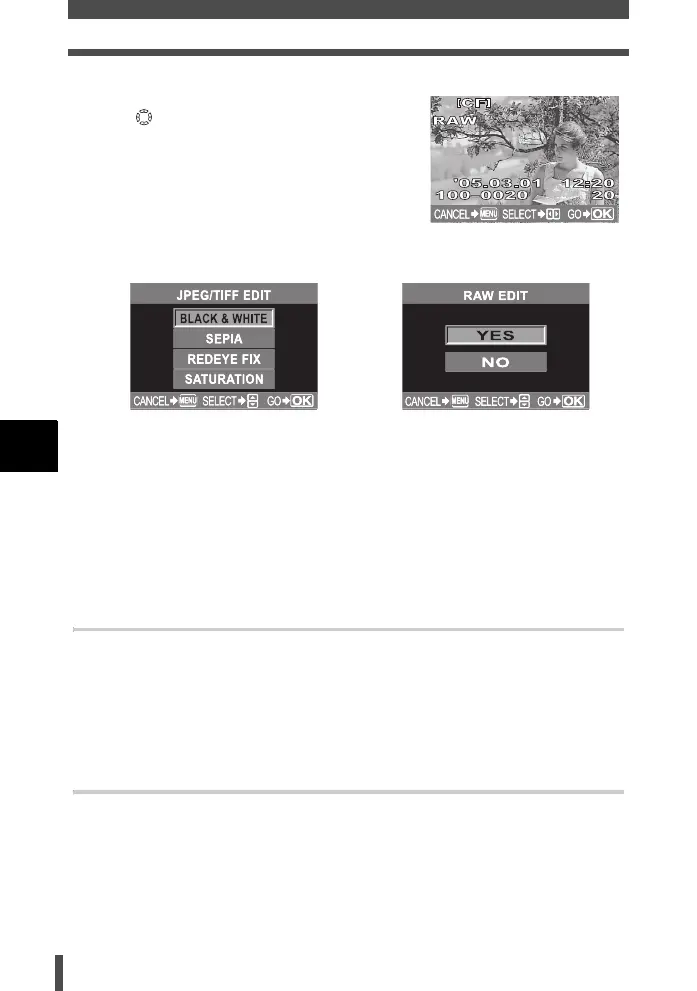110
Editing still images
7
Playback
1 Menu [q] [EDIT]
2 Use to select images you want to view.
Press the i button.
• The camera recognizes the image data
format.
3 The setting screen varies depending on
the image data format. Select the data you
want to edit and do the following steps
depending on the image data format.
SEPIA g P. 111
REDEYE FIX g P. 111
SATURATION g P. 111
Q g P. 11 2
RAW data edit
1 Use ac to select [YES].
2 Press the i button.
• To edit another image, use bd to select the desired image.
• To complete editing, press the MENU button.
BLACK & WHITE
1 Use ac to select [BLACK & WHITE]. Press the i button.
2 Use ac to select [YES]. Press the i button.
• To edit another image, use bd to select the desired image.
• To complete editing, press the MENU button.
When editing RAW image
RAW editing is based on the
camera’s current settings. Set the
camera to suit your preferences
before shooting.
When editing JPEG/TIFF image
[BLACK & WHITE] / [SEPIA]/
[REDEYE FIX] /[SATURATION]/
[Q]
s0004_e_Advanced.book Page 110 Tuesday, September 27, 2005 4:15 PM