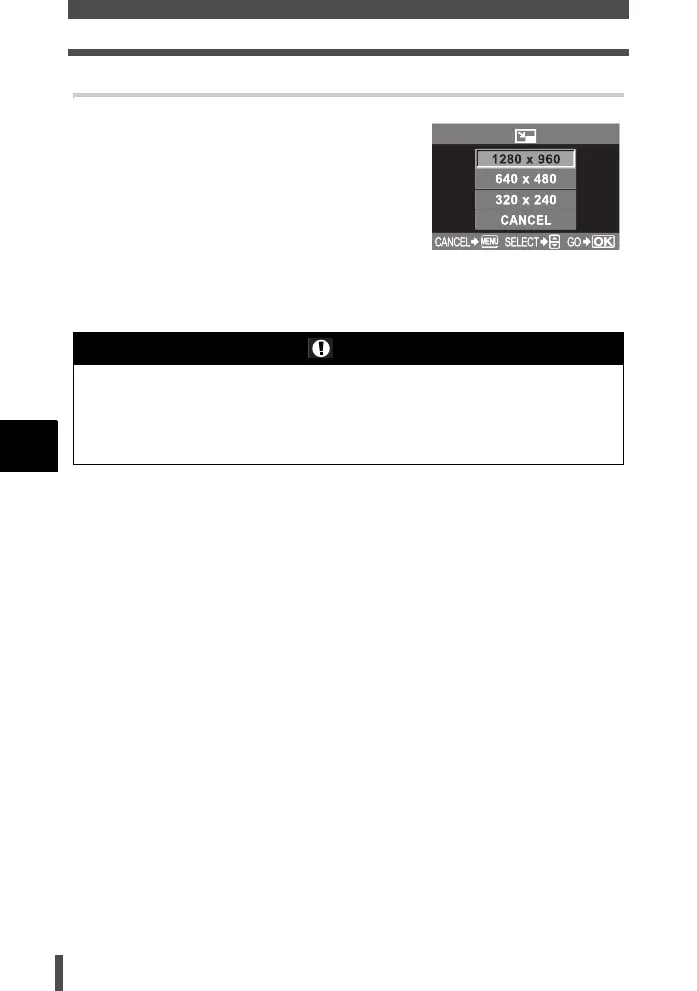112
Editing still images
7
Playback
Resizing Q
1 Use ac to select [Q]. Press the i
button.
2 Use ac to select the number of pixels,
then press the i button.
• The [BUSY] bar is displayed when editing is
in progress.
• The resized image is saved as a new image.
• To edit another image, use bd to select the desired image.
• To complete editing, press the MENU button.
Notes
• Resizing is not possible in the following cases:
When an image is recorded in RAW, when an image is processed on a PC, when
there is not enough space in the card memory, when an image is recorded on
another camera.
• When resizing an image, you cannot select a larger number of pixels than were
originally recorded.
s0004_e_Advanced.book Page 112 Tuesday, September 27, 2005 4:15 PM