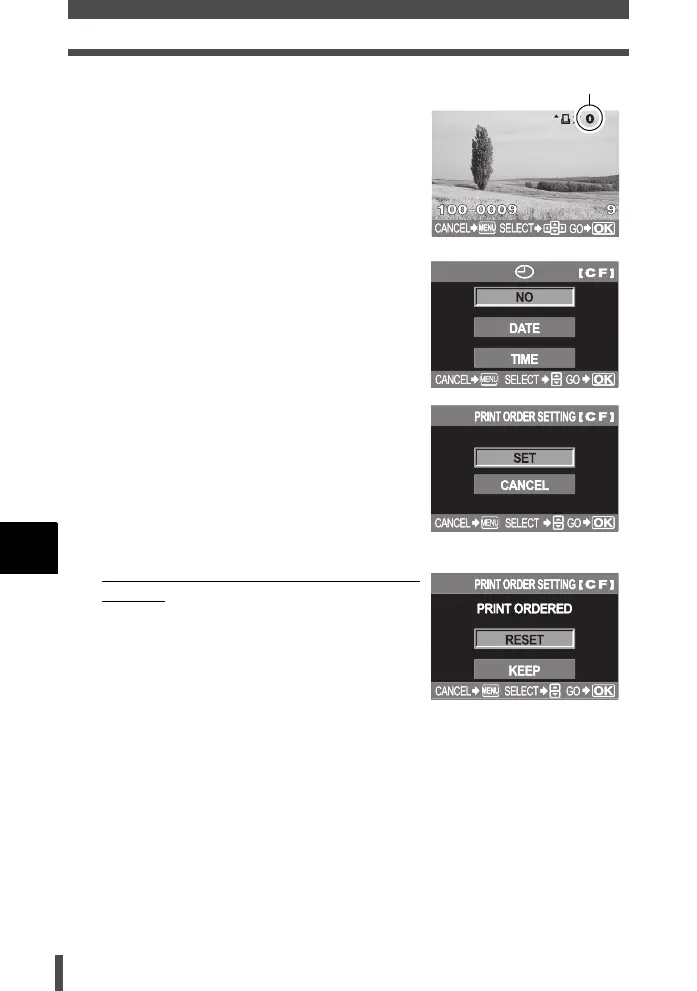144
Print reservation (DPOF)
9
Printing
2) Use bd to select the frame with print
reservation data you want to reset,
then press c to set the number of
prints to 0.
• To reset print reservation data of other
frames, repeat this step.
3) Press i when you are finished.
• The X screen is displayed.
4) Use ac to select [NO], [DATE] or
[TIME]. Press i.
• This setting is applied to all frames with
print reservation data.
5) Use ac to select [SET], then press
i.
• The setting is saved.
• The q menu is restored.
Resetting the print reservation data for all
pictures
1) Use ac to select [RESET], then
press i.
2) Press the MENU button.
• The q menu is restored.
Set to 0.
s0004_e_Advanced.book Page 144 Tuesday, September 27, 2005 4:15 PM