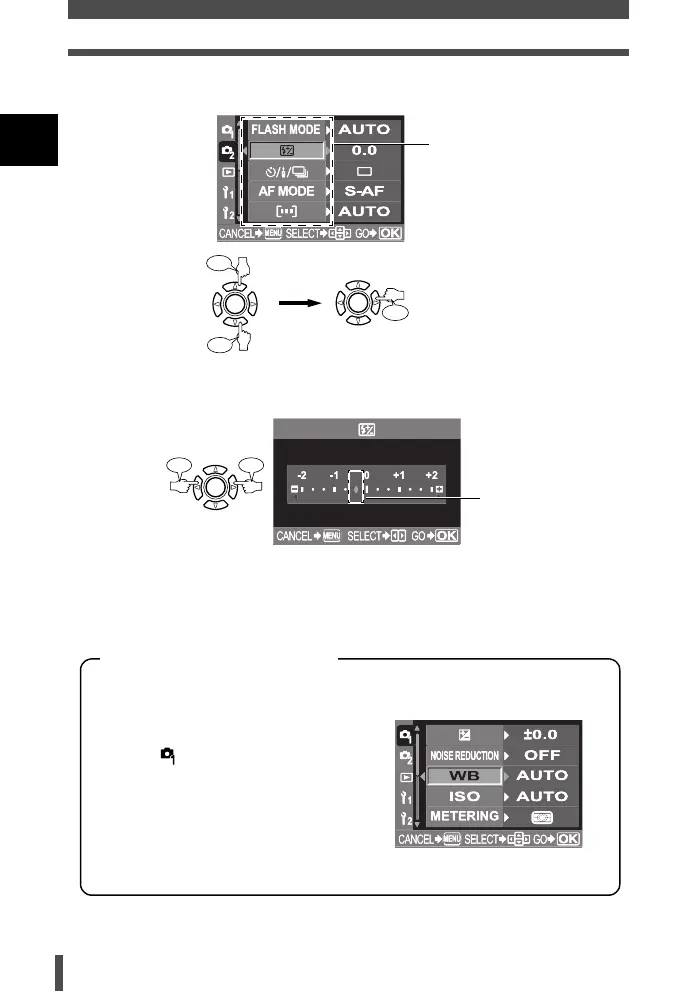24
Control panel screen and function settings
1
Basic operations
3 Select a function.
4 Select a setting.
5 Press i repeatedly until the menu disappears.
• Normal shooting screen is restored.
Press
Press
Press
Goes to the selected function’s
setting screen. (Some
functions can be set on the
menu.)
Function
Press
Press
Setting
Press Press
Setting screen
This manual shows the menu operation procedures as below.
Ex.) When setting white balance
Menu[] [WB]Setting
Menu operation procedures
For the menu lists, refer to the menu directory (g P. 183).
s0004_e_Advanced.book Page 24 Tuesday, September 27, 2005 4:15 PM