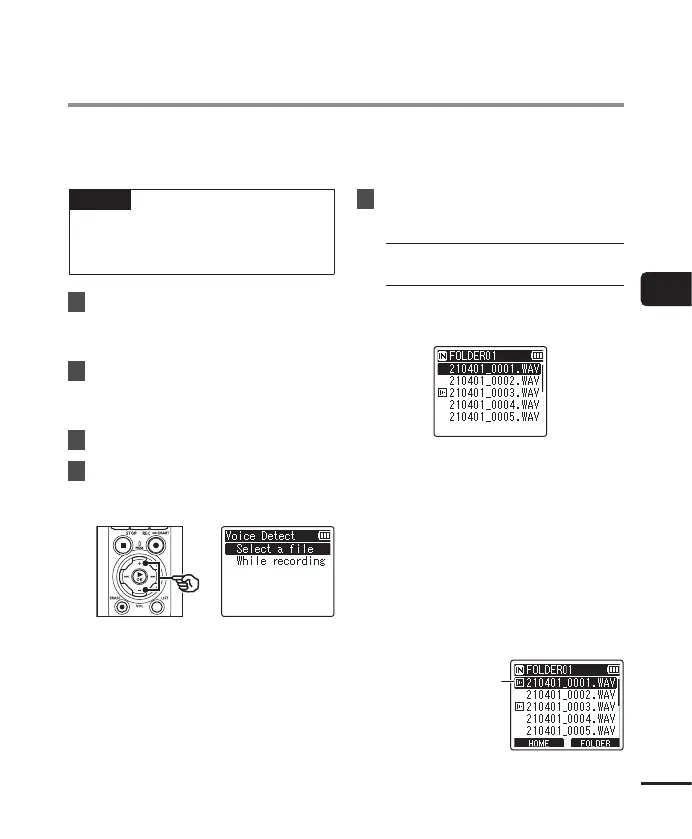105
EN
4
Menu
The function extracts the speech portions of a voice file or a file being recorded by the
voice recorder.
• The [Voice Detect] function can only be used in [Recorder] mode.
NOTE
• To extract the speech portion from
saved files, select a folder from the
[Recorder] folder beforehand.
1
Press the MENU/SCENE
button while the voice recorder
is in stop mode.
2
Press the `OK button to
move the cursor into the list of
setting items.
3
Press the `OK button.
4
Press the + or - button to
select [Select a file] or [While
recording].
[Select a file]:
Select a file for which you want to
extract the speech portion.
[While recording]:
Extract the speech portion while
recording.
5
Press the `OK button to move
to the respective setting.
When [Select a file] is
selected
1 Press the + or − button to select
the desired file in which you want
to detect voice.
2 Press the `OK button.
• The progress of the operation
is shown as a percentage in the
display.
• [Voice Detection completed]
appears when the process has
finished.
3 Press the STOP( 4) button to exit
the menu screen.
• Files created via voice detection
are indicated by icons in the file
list.
File created via voice
detection
Extracting the speaking portions of files
of spoken-word content [Voice Detect]
