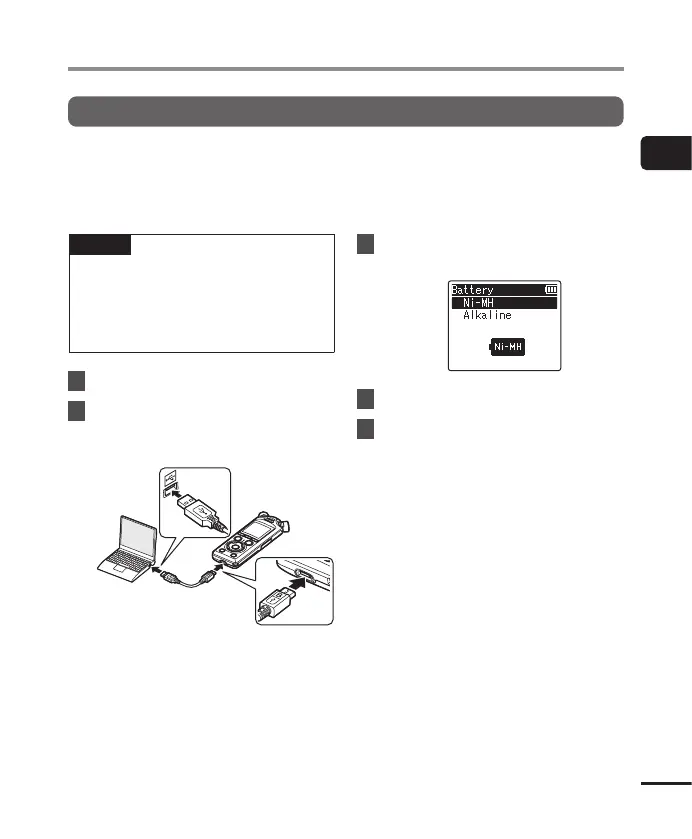13
EN
1
Getting started
Setup
Charging batteries
The supplied batteries can be charged by connecting the recorder to a computer via the
supplied USB cable.
The recorder can be used with the supplied Ni-MH (BR404) batteries or with third-
party alkaline batteries. When using alkaline batteries, choose [Alkaline] for [Battery]
(☞ P.100).
NOTE
• Never attempt to charge an alkaline
battery, lithium battery or other
primary cell battery. Fluid leakage or
overheating may cause the recorder
to malfunction.
1
Start the computer.
2
Connect the voice recorder to
a computer via the supplied
USB cable.
• The recorder will display a [Battery]
dialog.
3
Press the + or − button to
select [Ni-MH].
4
Press the `OK button.
5
Press the + or − button to
select [OK].