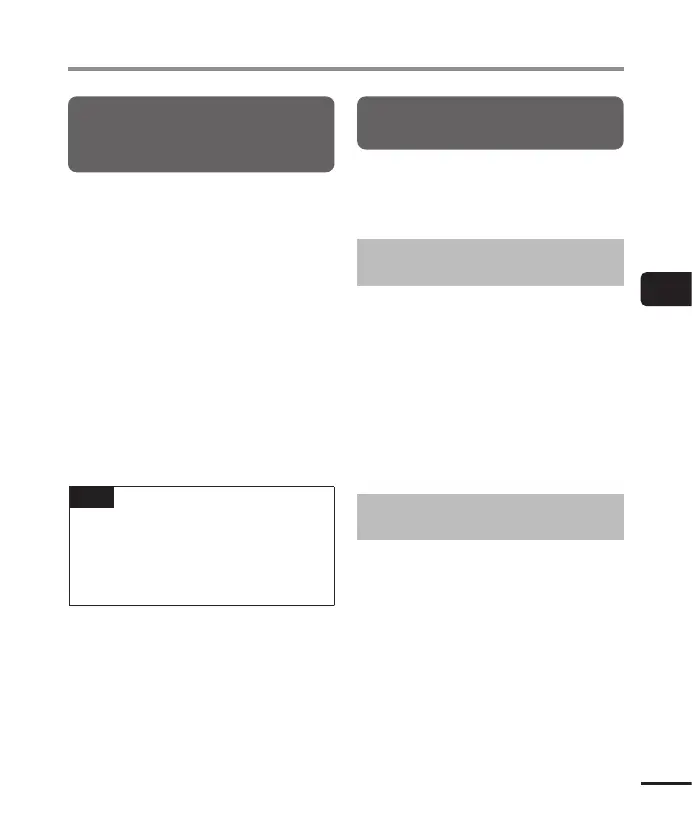89
EN
4
Menu
Recording menu [Rec Menu]
Placing the recorder on
standby before recording
[Rec Standby]
The recorder can be configured so that
pressing the REC( s) button once initiates
standby rather than immediately starting
recording. You can adjust the recording
level while the recorder is on standby and
then press the REC( s) button again to
start recording.
[On]:
Pressing the REC( s) button switches
the recorder to standby mode so that
the recording level can be adjusted.
Press the REC( s) button again to
start recording.
[Off]:
Recording begins as soon as the
REC( s) button is pressed. The
recorder will not enter standby mode.
TIP
• For information on making
recordings using [Rec Standby],
see “Adjusting Recording Levels
Manually Before Recording”
(☞ P. 41).
Choosing a recording method
[Fn Rec]
A variety of recording options can be
assigned to the F2 button for quick recall.
See “Choosing a Recording Method [Fn
Rec]” (☞ P.121) for the procedure.
Starting recording before you press
record [Pre-Recording]
With pre-recording, recording starts
approximately two seconds before you
press the REC( s) button. If, for example,
you were recording bird song and pressed
the REC( s) button the moment you
heard the first note, the recording would
actually begin slightly before the bird
started singing.
See “Starting Recording Before
You Press Record [Pre-Recording]”
(☞ P.123) for the procedure.
Voice sync recording function
[V-Sync. Rec]
The voice sync recording function
automatically starts recording when
a sound louder than a preset voice
sync recording level (detection level)
is detected, and automatically stops
recording when the sound volume level
decreases. When copying music from
another device connected to the voice
recorder, use the voice sync recording
function to detect the silent intervals
between music tracks and save each track
as a separate file.
