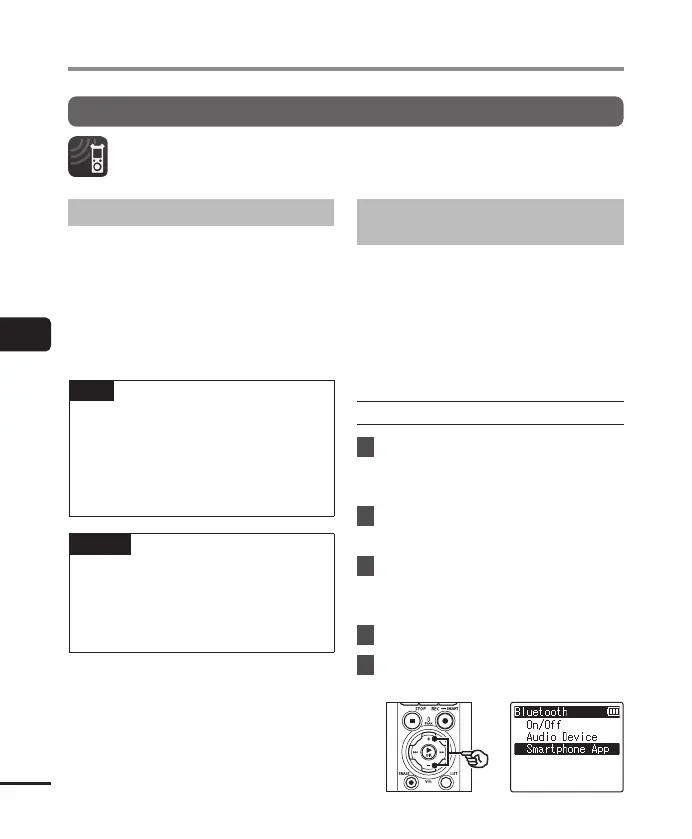142
EN
5
Bluetooth
®
function
About DVR.Remote
The DVR.Remote application for smartphones is required to use your
smartphone to operate the voice recorder from a distance.
What the application can do
With the application installed on your
smartphone, you can remotely:
• Start and end recording.
• Start and end playback.
• Adjust recording settings.
• Add index marks.
For more information, visit our website.
TIP
• The recorder can connect to
smartphones and audio devices
simultaneously. You can control the
recorder from a smartphone while
listening to recordings on Bluetooth
®
earphones.
NOTE
• When you download the application
using a mobile phone line such as
4G, depending on your particular
contract, you may incur packet
communication fees.
Connecting to Smartphones via
[Pairing]
The initial connection between two
Bluetooth
®
devices is established
through a process called “pairing”. Once
the devices are paired, the recorder will
automatically re-establish a connection to
the most recently connected smartphone
when [On] is selected for [Bluetooth] >
[On/Off] (☞ P.145).
Configuring the Recorder
1
Press the MENU/SCENE
button while the voice recorder
is in stop mode.
2
Press the + or − button to
select the [Device Menu] tab.
3
Press the `OK button to
move the cursor into the list of
setting items.
4
Press the `OK button.
5
Press the + or − button to
select [Smartphone App].
Connecting to Smartphones via Bluetooth
®