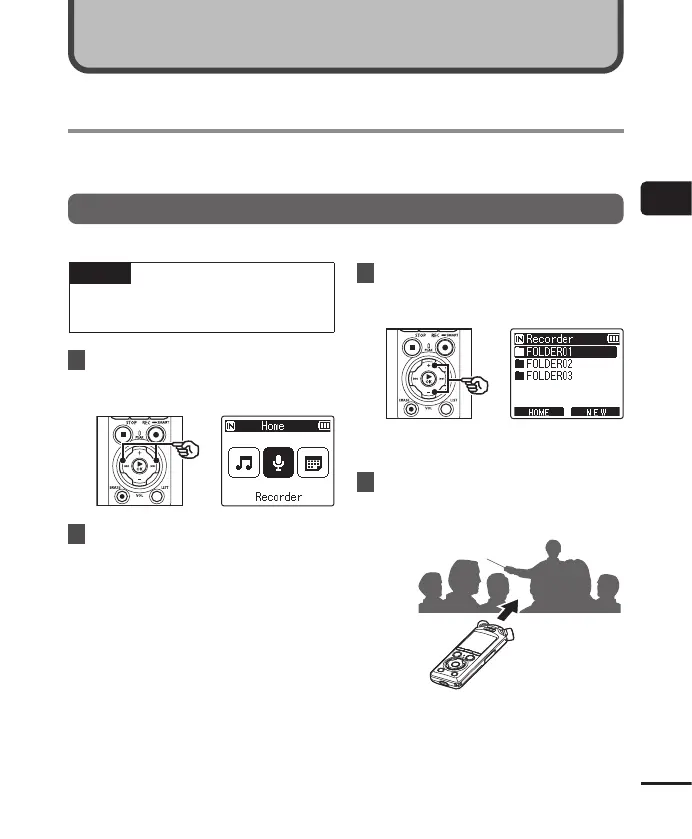35
EN
2
Recording
Recording
Audio recordings are stored in sub-folders directly under the [Recorder] folder
(☞ P.29). Up to 99 such folders can be created (☞ P.30).
Basic recording procedure
To begin recording, simply select the destination folder and press the REC( s) button.
NOTE
• If [On] is selected for [Rec standby],
choose [Off] instead (☞ P. 89).
1
Press the 9 or 0 button
in the [Home] screen and
select [Recorder] (☞ P. 28).
2
Press the `OK button.
3
Press the + or − button to
select the folder to save the
recording in.
• Each new voice recording file is
saved in the selected folder.
4
Point the built-in microphone
in the direction of the sound to
record.
Recording