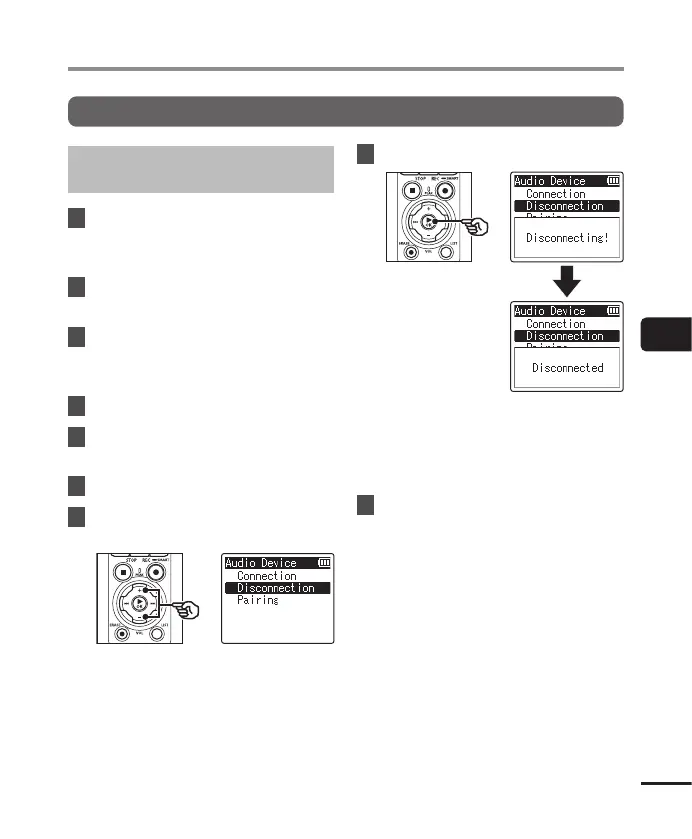141
EN
5
Bluetooth
®
function
Connecting/disconnecting a Bluetooth
®
device
Disconnecting the connection with a Bluetooth
®
device
Disconnecting the connection using
[Disconnection]
1
Press the MENU/SCENE
button while the voice recorder
is in stop mode.
2
Press the + or − button to
select [Device Menu] tab.
3
Press the `OK button to
move the cursor into the list of
setting items.
4
Press the `OK button.
5
Press the + or − button to
select [Audio Device].
6
Press the `OK button.
7
Press the + or − button to
select [Disconnection].
8
Press the `OK button.
• [Disconnecting!] appears in the
display, and the disconnecting
process starts. [Disconnected]
appears when the process has
finished.
9
Press the STOP ( 4) button to
exit the menu screen.