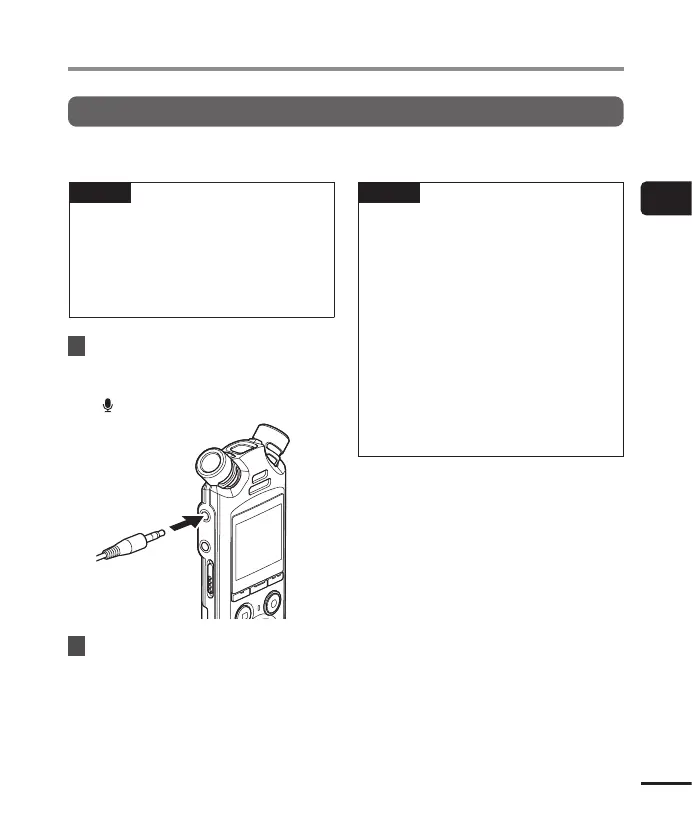55
EN
2
Recording
Recording Using External Mics or Other Input Devices Connected to the Recorder [External Input]
Recording Using External Mics and Other Input Devices
The recorder can record audio input from external microphones and the like.
See “Accessories (optional)” (☞ P.154) for the compatible external microphones.
NOTE
• Confirm that the device is equipped
with a microphone connector and
select [Microphone] for [External
Input]. For information on choosing
an input device, see “Choosing an
Input Device” (☞ P. 53).
1
Connect an external
microphone to the voice
recorder’s microphone/line jack
( ).
To microphone/
line jack
2
Start recording.
• See “Recording” (☞ P.35) for
descriptions of recording operations.
NOTE
• Do not plug devices into or
disconnect devices from the jack
during recording.
• Microphones with plug-in power
supplies can be used.
• When [Rec Mode] is set to stereo,
recording with an external mono
microphone records on the left
channel only (☞ P. 85).
• When [Rec Mode] is set to mono,
only the input from the left channel
microphone is recorded when using
an external stereo microphone
(☞ P. 85).