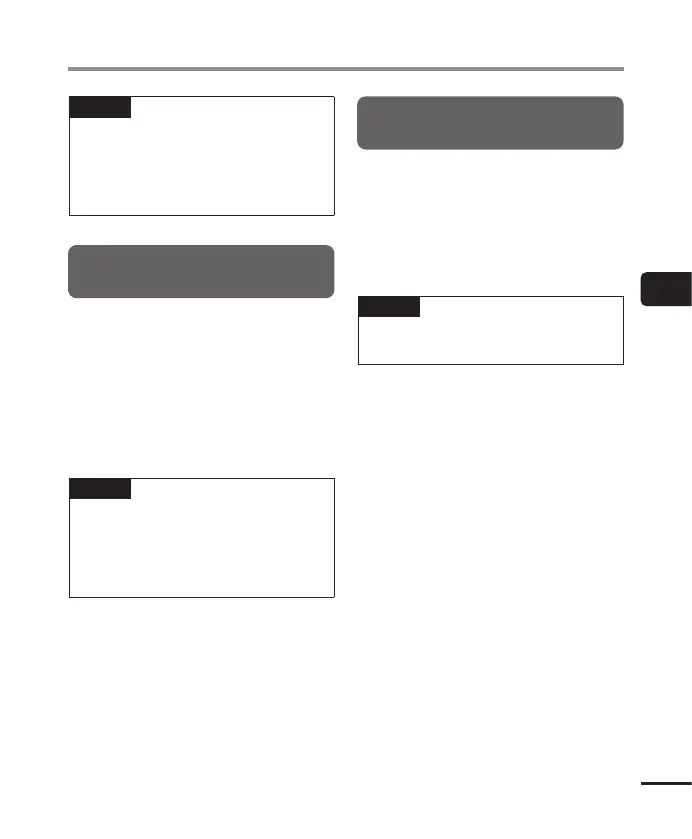87
EN
4
Menu
Recording menu [Rec Menu]
NOTE
• The [Rec Scene] setting
automatically changes to [Off] when
[Zoom Mic] is set. [Zoom Mic]
cannot be set during recording when
[Rec Scene] is set.
Reducing noise during
recording [Low Cut Filter]
The voice recorder’s low cut filter function
lets you make recordings that reduce
humming sounds from air-conditioners
or low-frequency sounds from equipment
such as projectors.
[On]:
Turns the low cut filter On.
[Off]:
Turns the low cut filter Off.
NOTE
• The [Rec Scene] setting
automatically changes to [Off] when
[Low Cut Filter] is set. [Low Cut
Filter] cannot be set during recording
when [Rec Scene] is set.
Recording clear audio
[Bright Sound]
Create recordings with bright, clear sound.
[On]:
Create recordings with bright, clear
sound.
[Off]:
Record audio that is faithful to the
source.
NOTE
• [Bright Sound] is available only with
the built-in microphone.
