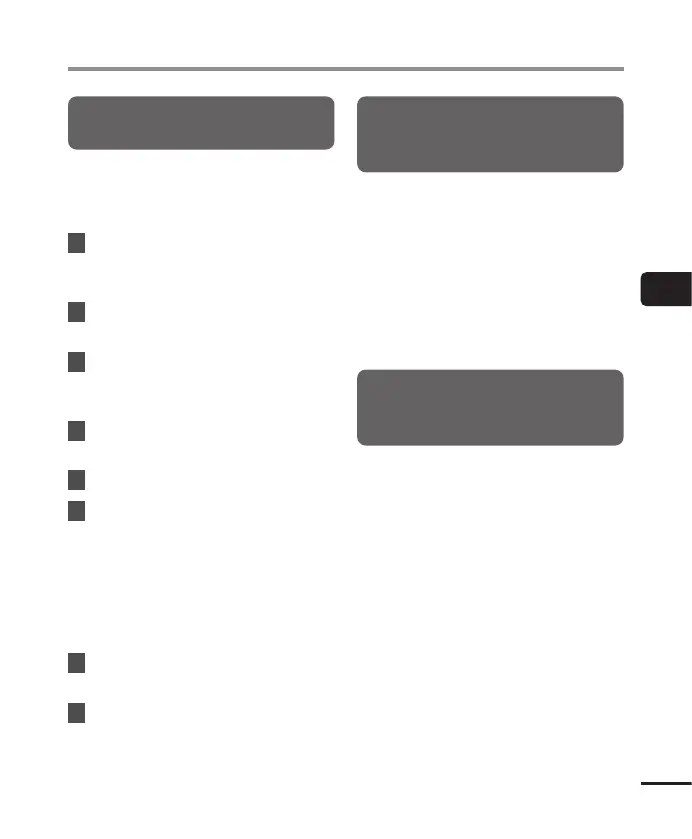93
EN
4
Menu
Recording menu [Rec Menu]
Choosing the Voice Sync Time
[V-Sync. Time]
Choose how long the voice recorder
continues to record after the input volume
falls below the level selected for [V-Sync.
Rec] (☞P.89).
1
Press the MENU/SCENE
button while the voice recorder
is in stop mode.
2
Press the + or − button to
select the [Rec Menu] tab.
3
Press the `OK button to
move the cursor into the list of
setting items.
4
Press the + or − button to
select [V-Sync. Time].
5
Press the `OK button.
6
Press the + or − button to
change the setting.
[1 sec.], [2 sec.], [3 sec.], [5 sec.]:
Set the detection time. The voice
recorder enters standby mode when
the input (recording level) is below
the preset level for at least the set
detection time.
7
Press the `OK button to
finalize the setting.
8
Press the STOP ( 4) button to
exit the menu screen.
Recording a Reference Tone
for Use When Synchronizing
Audio and Video [Slate Tone]
Reference tones, otherwise known as
“slate tones”, can be recorded for use
during editing to help synchronize audio
and video when audio from the voice
recorder is substituted for sound recorded
by the camera (☞P.128).
See “Recording a Reference Tone for
Use When Synchronizing Audio and
Video [Slate Tone]” (☞ P.126) for the
procedure.
Adjusting Sound Level
for Output to the Camera
[Test Tone]
Using a test tone to match output volume
to the optimal camera recording level
before beginning recording helps prevent
crackling and distortion.
See “Adjusting Sound Level for Output
to the Camera [Test Tone]” (☞ P.129)
for the procedure.
