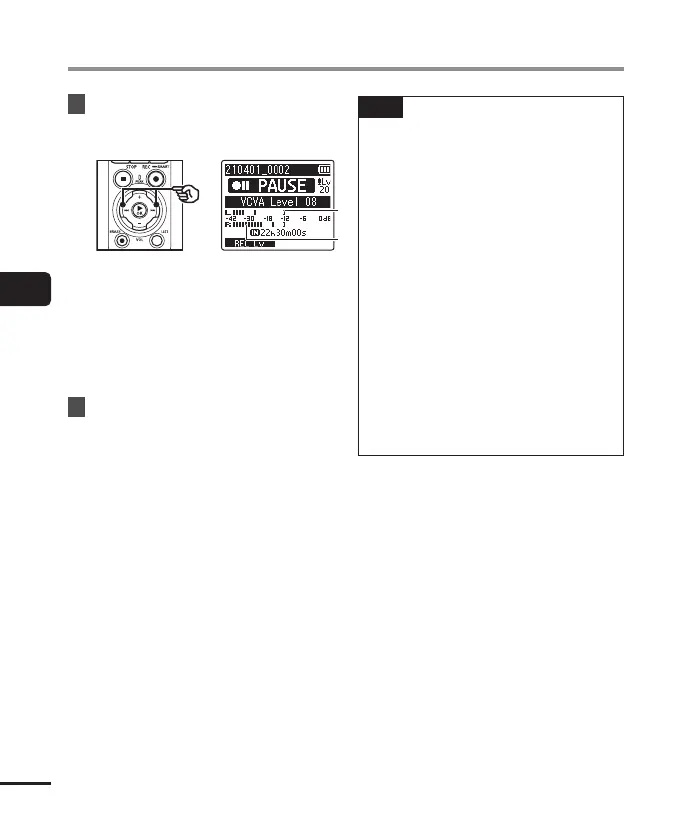92
EN
4
Menu
Recording menu [Rec Menu]
2
Press the 9 or 0 button
to adjust the voice activation
level.
aa
bb
a Voice activation level (moves left/
right to match set level)
b Level meter (changes in
proportion to recording sound
volume)
• The setting can be adjusted to
between [01] and [20].
3
Press the REC ( s) button to
start recording.
• Recording pauses automatically
about 1 second after the input
sound becomes quieter than the set
activation sensitivity.
The blinking message [Standby]
appears in the display. The
recording indicator light becomes
lit when recording is activated and
flashes when recording is paused.
TIP
• Increasing the setting number
increases the VCVA activation
sensitivity, enabling quieter sounds
to activate the start of recording.
• Adjust the VCVA voice activation
level to suit the recording conditions
(to cope with high levels of
surrounding noise or the like).
• To avoid recording mistake, it’s
recommended to perform a test
recording beforehand to adjust the
voice activation level.
• To change the recording level
(☞P.84)duringVCVArecordingin
[Manual], press the F1 button. The
voice recorder changes to recording
level adjustment mode. Press the
F1 button again to return to voice
activation level adjustment mode.