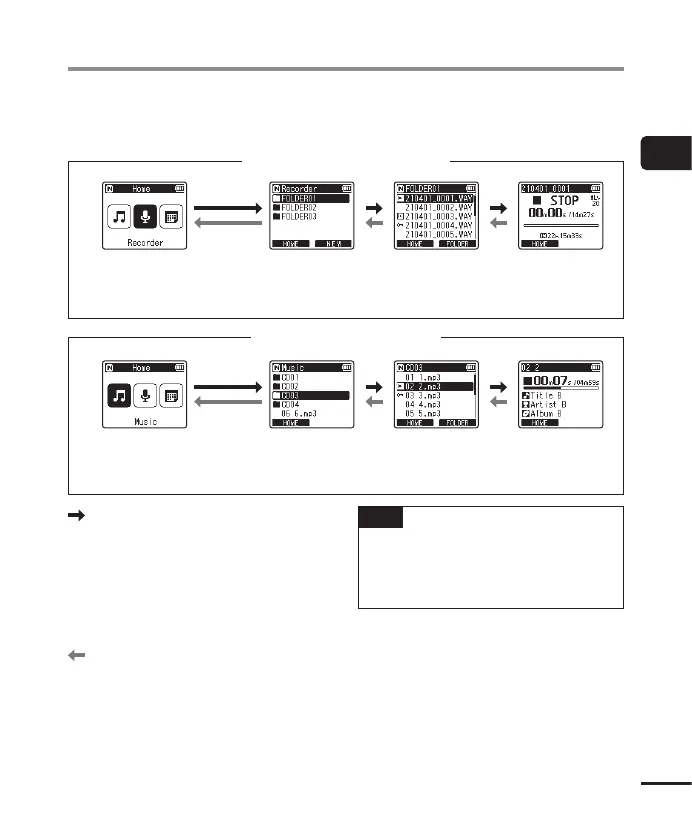33
EN
1
Getting started
You can select a different folder while the voice recorder is in stopped or playing a file.
See “Folders” (☞ P.29) for a description of the voice recorder’s hierarchical folder
structure.
When [Recorder] mode is selected
* Each folder can store up to 200 files.
File displayFile list displayFolder list display*
[Home] screen
When [Music] mode is selected
File displayFile list displayFolder list display*
* Each folder can store up to 200 files.
[Home] screen
Forward: `OK button
Each press on the `OK button opens
the currently selected folder or file in
the list, moving forward to the next
(lower) level in the folder hierarchy.
When a list is displayed, you can
perform the same function by pressing
the 9 button.
Back: LIST button
Each press on the LIST button moves
back to the previous (higher) level
in the folder hierarchy. When a list is
displayed, you can perform the same
function by pressing the 0 button.
TIP
• When navigating through a folder
hierarchy, you can press and hold
the LIST button to return to the file
display.
+ or − button
Used to select a folder or file.
Selecting folders and files