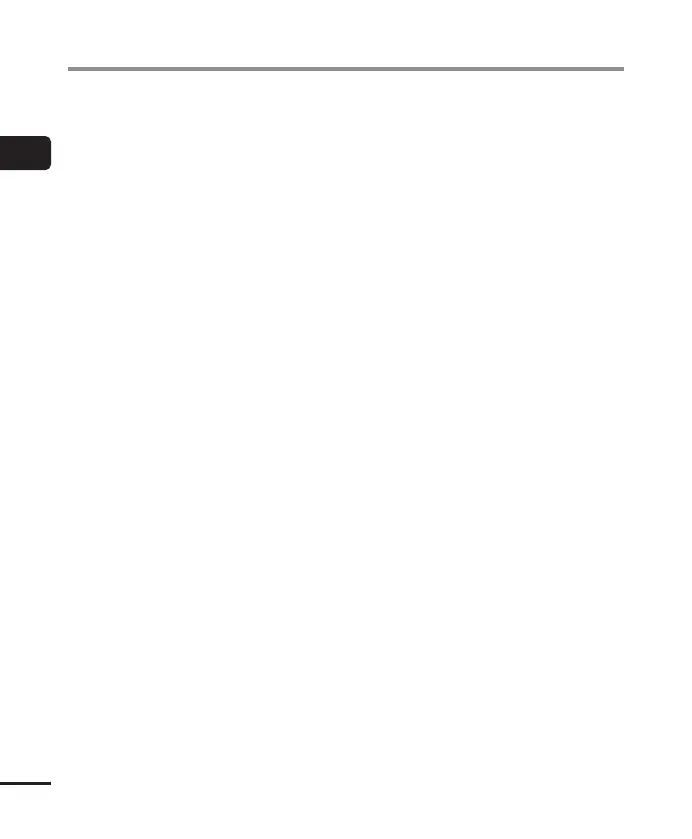34
EN
1
Getting started
Selecting folders and files
[Home] screen
Used to select the voice recorder mode
(☞P.28).
List display
Displays the folders and files recorded
in the voice recorder. Pressing the F2
(FOLDER) button changes the display to
the list display of the next folder.
File display
Displays the information of the selected
file.