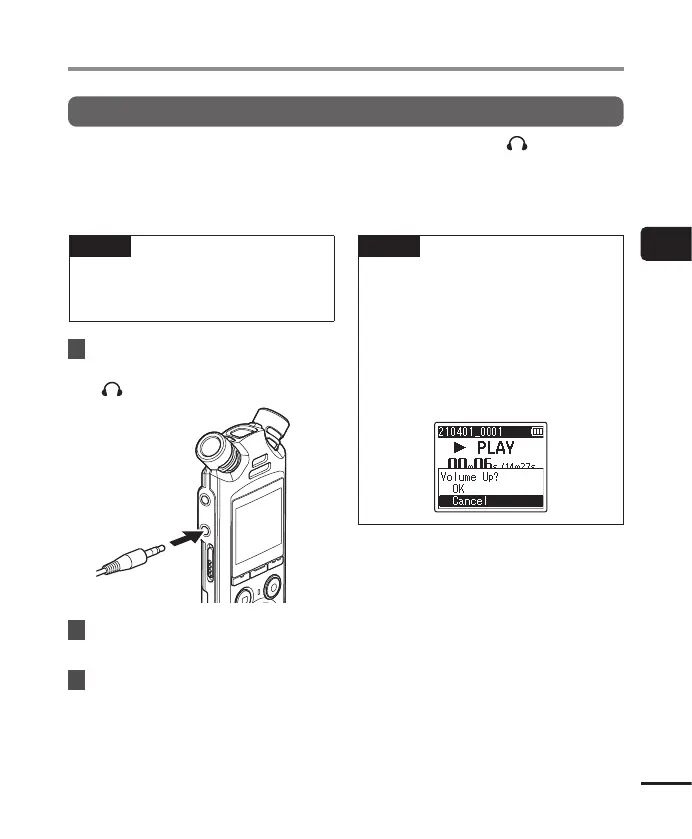63
EN
3
Playback
Playback
Playback Using the Earphones Connected to the Earphone Jack
You can connect the earphones to the voice recorder’s earphone jack ( ) and listen to
playback through them.
• The earphones are optional.
• Speakers and other devices that can be connected via the earphone jack can be used
instead of earphones.
NOTE
• There will be no sound from the
speaker when the earphones are
connected.
1
Connect the earphones to the
voice recorder’s earphone jack
( ).
To earphone
jack
2
Press the `OK button to start
playback.
3
Adjust the volume using the +
or − button.
• Adjust volume while listening to the
sound being played back.
NOTE
• To avoid aural over-stimulation, set
volume to [00] before putting the
earphones on.
• Avoid excessive volume when
listening to playback through the
earphones. It may cause hearing
damage or loss.
• If the volume is set too loud, a
warning screen may appear.
